- Home /
test app for resolution 2048*1536 on mac .
can we test a unity app for resolution 2048*1536 on mac or windows ? or whats the way to test other den ipad3 itself .
Test it for what it looks like or test it for what it performs like? a) Yes presu$$anonymous$$g you have a high enough resolution screen (Thunderbolt display would do it). You're never going to know your performance without the device though.
yep i agree . and 1 ore thing i wanna know is . if i set max size of textures to 2048 will its size change with resolution ?
note this question ...
http://answers.unity3d.com/questions/271559/does-anyone-know-if-unity4-editor-willl-have-ipad.html
You know it's simply not clear exactly what you're asking.
I get a feeling what you're asking is just this: in the game screen, select the "1024 landscape" iPad simulation.
In answer to your question, YES, that's exactly "what it will look like" on the iPad.
Note that it is, literally, physically impossible to simulate a retina display on anything. Just buy an iPad3 http://apple.com/yourCountryInitials
Charge you client, or tell them to give you one !
well yeah the question link was exactly matched with what i was asking . can u tell me if a textures size changes according to resolution or it remains fixed ?
Answer by ScroodgeM · Jul 16, 2012 at 07:33 AM
- go edit -> project settings -> player
select settings for PC and Mac
type H&W of your resolution in Resolution section
in Game window of Unity editor select 'Standalone (your resolution) at top left corner of window
note that unity will still render to real window's size
if you need your renderer thinks that resolution is your target independent of real window's resolution and monitor's, the best way is to render to texture and then show this texture using plane on regular camera, so you can get target resolution even on small resolution camera, but details will be invisible with such method
I have been meaning to ask this New Question for awhile ....
http://answers.unity3d.com/questions/285597/what-does-this-target-resolution-thing-do-if-anyth.html
which is relevant to this question, so there it is !
Your answer

Follow this Question
Related Questions
How can I make my app high res for iPhone 4's retina display? 2 Answers
how I can change the screen resolution in real time? 1 Answer
Resize GUI for older iPhone versions 2 Answers
what is best way to deal with text? 1 Answer
WordPress Unity Plugin: I Can change only one resolution value of the web player 2 Answers