How to activate a script without runtime or press play button in Unity
Hi All,
I am very noob when it comes to Unity, I am currently developing a AR app when I am to adjust all the light setting as per user's requirement. I created a script for that, however, the user wants the script to be run without runtime so that they can adjust the light settings (using the script) along with the skybox setting and the gameobject's texture settings as both the skybox and the texture setting will revert to original setting once i stopped playing the scene. I am using C# as my scripting language.
I am not use how to run the script without pressing play button at Unity scene to achieve what my user's requirement. Anyone...please help and thanks in advance...:).
Regards,
Gabriel
Your answer

Follow this Question
Related Questions
How can I change GameObject's texture? 1 Answer
Textures messed up after building lighting 0 Answers
baking in lighting and making objects caused werid textures to appear 0 Answers
Lighting issues despite not having normals,Lighting not displaying correctly despite no normal maps 0 Answers
3ds max to unity3d with textures. 2 Answers