3ds max to unity3d with textures.
This is frequently asked question but I didn't get my problem solved , when I export the 3ds max model to unity3d with textures with embedded media . unity3d does not show up textures . the model is uvw mapped.
Answer by OctoMan · Nov 25, 2015 at 09:51 AM
Check the Materials folder in the folder where the FBX is located. Is everything there? If yes, just drag the Material on your Model and save it as Prefab, as always.
Do you have the $$anonymous$$aterial with the textures on the model? If everything is there, drag the material on the model again. Normally embedded media just exports textures and unity creates a corresponding and already named material for you. If not, create a new $$anonymous$$aterial and drag your texture in it. If it still doesnt show up, check your UV's again.
the folder .fdm is not created when I exported the 3ds max model to unity3d therefore material and texture are not there only the model with grey colour is there . the 3dsmax model size is 95000 cm 1500 cm 1000 cm . I have set the UV not to use real world size . that's why the problem is appearing or not because of that .
Which fbx-export version you use? I prefer using 2011, it is the most stable in most cases. Export the $$anonymous$$odel again if you used a newer one.
Edit: I never handled such big models, but size shouldn't matter. So if not using real world size the UV's are not created? Thats weird!
Answer by Boggs · Dec 22, 2015 at 04:24 PM
I fought with this same problem for days. The only way I got this to work for me is to apply the material directly to the objects polygon without UVW map. So the only thing in my stack for each object is editable mesh or polygon no UVW mapping modifiers. Then make final adjustments to the texture in Unity as shown in this video. I also had to set the polygon material ID different for each material.
Here the tutorial, If there is a better way please post in reply thanks!
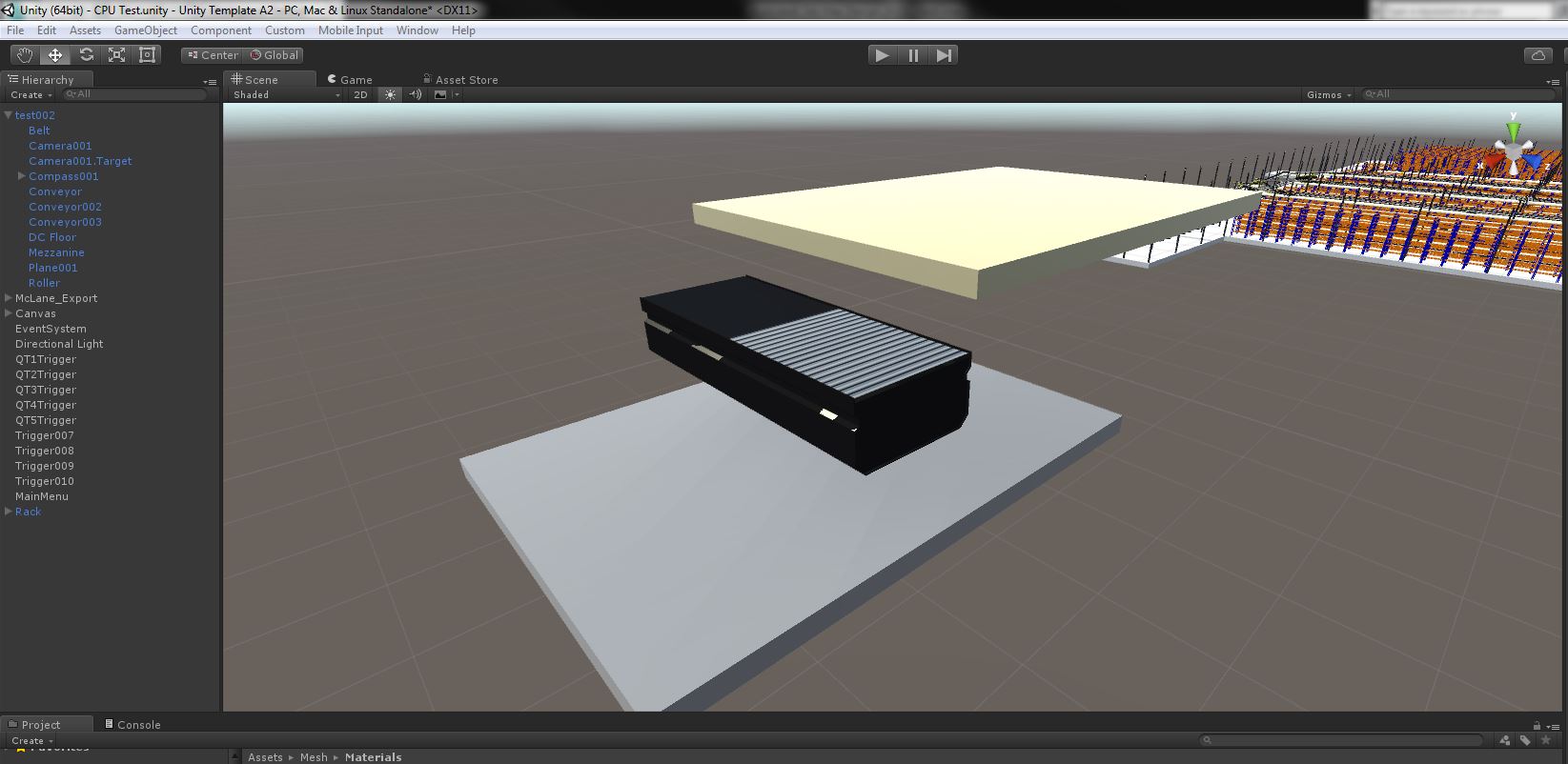
That's by far not what you want! The cubes and other standard primitives in 3ds max are uv mapped already! I recommend for later possible animations you may want to do and custom meshes, is UV $$anonymous$$ap them all!
Your answer

Follow this Question
Related Questions
3D model issue when open with unity 0 Answers
I have a problem with textures when importing into unity from 3DS Max 0 Answers
When importing fbx files from unity, the pbr texture does not apply properly. 0 Answers
Multi/sub from 3DS Max to Unity 1 Answer
Trying find a solution to draw on seams with Ink Painter(Free Real-Time Texture Painting Asset) 0 Answers