The question is answered, right answer was accepted
Unity recognizing 3dsmax skinned rig
Hello!
This question probably mostly connected to 3dsmax neither to Unity, but it's really confusing about realisation of my task.
I have a character model created from different "editable poly" objects (such as naked body, hair, eyes, top wear, bottom wear, boots etc). If i try to rig and skin all of this in 3dsmax, i have to attach it to one single mesh (editable poly) and provide animations. But after that, in Unity this model is recognized as a one single mesh with animations and i have no possibilities to apply Cloth Component only to hair mesh for example, so its moving with animations but i cant simulate it's hair physics (this would be incorrect to apply Cloth to whole character...)
I will be very thankful for any tip you can give me about my problem and sorry for my bad English knowledge.
Thank you for your attention!
Answer by theANMATOR2b · Jan 19, 2017 at 02:08 PM
You do NOT need to combine meshes in Max to rig and skin them to the same animation rig. They can be separate mesh components with a shared skin modifier.
Answer by Bolox · Jan 19, 2017 at 03:21 PM
Oh, thank you for this important notice. Didnt know that! @theANMATOR2b