- Home /
Unity newbie questions | Player Boundries | Programming | Save game progress | HUD | Menu
Hello, I started using Unity3D yesterday. I'm a C++/C/C# programmer and Im having few problems with getting to know the engine. I have few questions, I would be happy if you could give me some resources for that topics(i tried finding them myself but I didnt find anything) or tell me how to start.
Player Boundries: I have a terrain which is acctualy a river bottom and sides, over the terrain I have a plain which is water. Now I have this problem, since river sides go higher than the water plain (so it acctualy looks like a river) and I use First Person COntroller for movement the player can go to the river sides with the boat which isnt very realistic at all. So acctualy im trying to limit the player from going to the terrain, i want a way that i can stop the player from going on the terrain. I havent explain this as well as i wanted but if you have any questions, ask.
Programming: I Watched a lot of tutorials but all of them talk only about the GUI of the engine. I want to know how I can make scripts for example to show a text when player is on a certain position and pushes a button.
Saving game progress: Is there a way in Unity that i can save the game progress so it can be loaded afterwards so player doesent have to go trough the game over and over again. I would be awsome if I could save variable values in a file on the clients computer and when he loads the game again variables load again.
HUD: Is it possible? How?
Menu: How?
Sorry for lots of questions, it would be awsome if somebody could help me.
Answer by lowcrawl · Feb 13, 2011 at 11:44 AM
Not sure I can answer all of your questions but here is what im aware of.
- Check out the Bootcamp demo project thats with unity and lookin the Hierarchy at Boundaries. They used a series of box colliiders (with no texture applied) to create an invisible wall that the player can not pass through. It sounds as if this would fix this issue.
2.I cant answer but I recommend searching the forums.
3.A couple of different methods but good links. Just search these forums. http://answers.unity3d.com/questions/7924/save-load-game-question http://answers.unity3d.com/questions/18942/saving-and-loading-help-please
4.Take a look here for alot of the GUI run downs through unity. Its not to bad considering 2 months ago i didnt know any of this and I get it. Its located here. http://unity3d.com/support/documentation/Components/GUI%20Scripting%20Guide.html
5.Refer to question 4 and follow through the link as it should cover menus as well.
Answer by johan-skold · Feb 13, 2011 at 12:45 PM
Note, I have assumed a certain degree of programming experience on your part, as you say you are a C++/C/C# programmer.
Create an empty gameobject and add BoxColliders to it, moving them to where you want to block the player from going.
I don't think there are many such tutorials for various reasons, mostly cause the code needed depends entirely on how you write your game code. For instance, the definition of player differs greatly from game to game. Seeing as you have programmed before however, you might be satisfied with just looking through the script reference. More specifically the Input class and the transform.position property. EDIT: After re-reading your question I realized you just might not know where to write the code in the first place. When I was in your shoes I did the 3D platformer tutorial, and after that I didn't have to do any more Unity tutorials.
Just cause your managed code is running in an embedded version of mono, it doesn't mean you can't use the
System.IOnamespace.On top of the link lowcrawl provided, you may check the GUI class in the script reference.
See 4.
I dont have the problem with the librarys and the syntax I just didnt know where do i acctualy write the code, i will check out the platformer tutorial. Thanks.
Your answer

Follow this Question
Related Questions
A GUI menu solution 0 Answers
I'm trying to add an options button to my game but it's not responding 0 Answers
How to save players position then load a level (pause menu) 2 Answers
save game menu 2 Answers
Menu communication failed 1 Answer