- Home /
Question by
justagoodguy · Feb 14, 2020 at 05:58 PM ·
tutorialvirtualsnap
I'm new to unity and following a unity VR tutorial that uses VRTK, at some point i'm supposed to change the SnapZonehighLight, but it is grayed out and doesn't let me
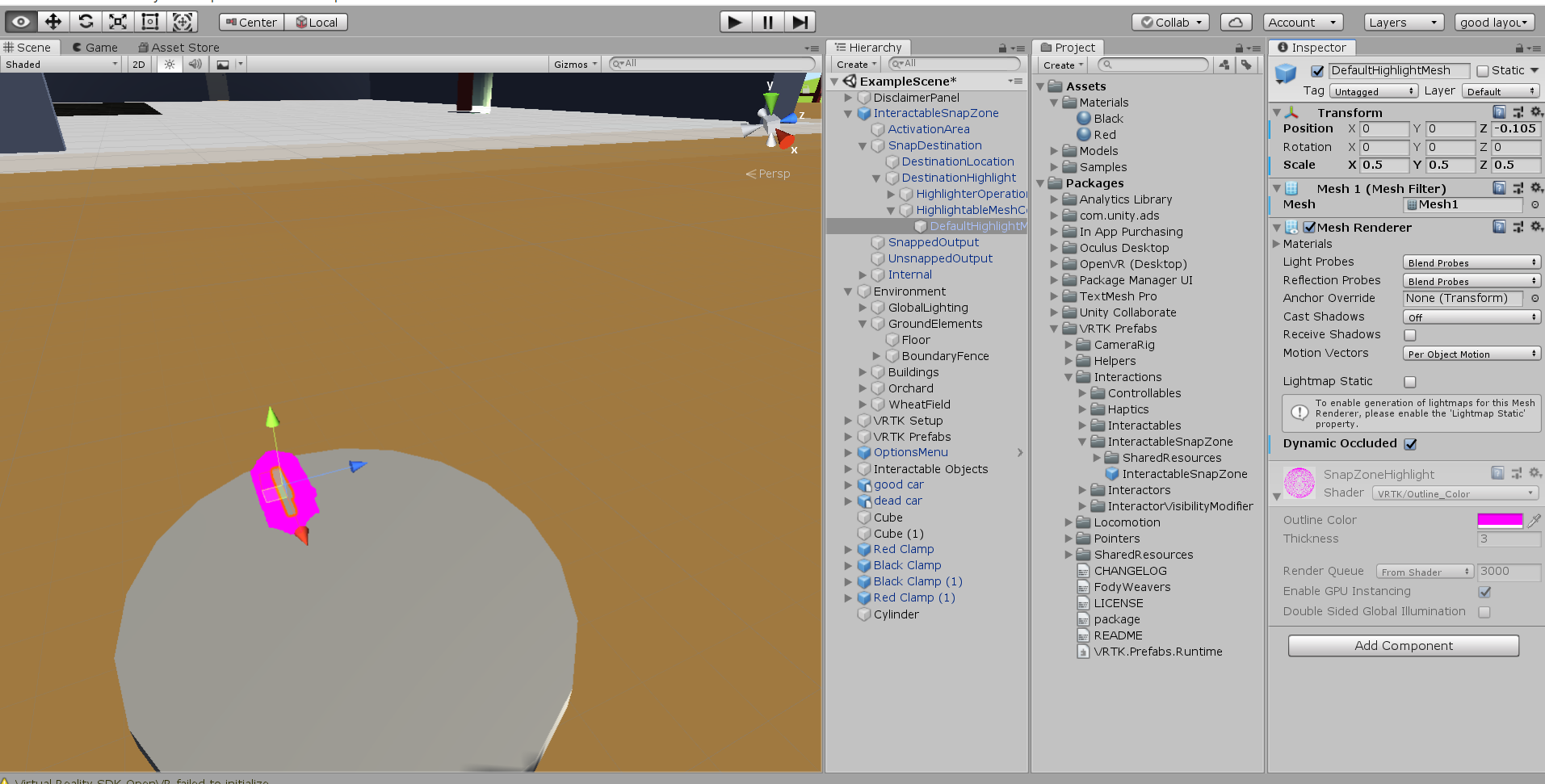 As I mentionned in the title, i'm trying to modify the SnapZoneHighlight and as you can see in bottom right of photo that part is grayed-out and I can modify other parts of the highlight mesh but not that for some reason. Does anyone know why? Thanks a bunch
As I mentionned in the title, i'm trying to modify the SnapZoneHighlight and as you can see in bottom right of photo that part is grayed-out and I can modify other parts of the highlight mesh but not that for some reason. Does anyone know why? Thanks a bunch
unity-image.png
(392.7 kB)
Comment
Your answer

Follow this Question
Related Questions
Unity Survival Shooter Sprite Alpha? 1 Answer
2D Roguelike - moving onto enemies 3 Answers
UI becoming transparent 0 Answers
Tutorial t15 scene is stuck - Enemy Nav Mesh Agent - speed attribute 0 Answers
Creating a connection system 0 Answers