- Home /
Unity Survival Shooter Sprite Alpha?
Hello,
I am following the Unity Survival Shooter tutorials but in the 5th tutorial on the Health HUD, the pdf for altering the project so it works for Unity 5 says that 'On the Background GameObject set the sprite’s alpha to 120.' I am in the Background GameObject but am unable to find where to do this or an 'alpha' menu?
Many thanks,
Scuderia
Answer by tanoshimi · Feb 22, 2017 at 06:54 AM
The SpriteRenderer component has a "color" property. I assume it means to adjust the alpha (i.e. opacity) of that color.
Thank you so much for the fast reply @tanoshimi
I totally understand what you mean, but am confused as to how to access this. This is the screen I am currently looking at. Where would I need to go to adjust the alpha from here?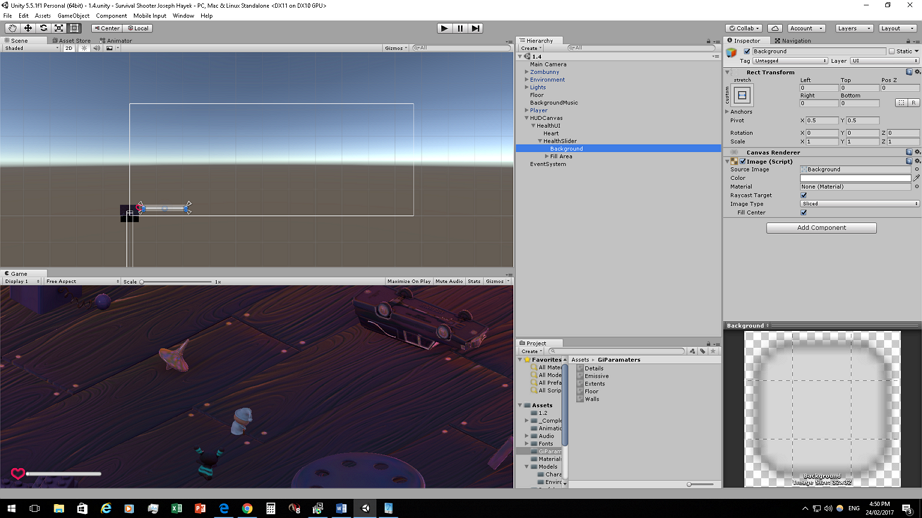
$$anonymous$$uch appreciated,
Scuderia
In the inspector pane on the right-hand side, there's an Image (script) component. That has a color property. Click on it.
Thanks for your help tanoshimi! I really appreciate that and you have allowed me to continue on with my project :) Can't thank you enough.
Your answer

Follow this Question
Related Questions
Can t change alpha of sprite while animator is enabled. 1 Answer
How to change Sprite color with alpha mask? 0 Answers
Dirt / Dust Shader, Light Interaction 0 Answers
Sprite Alpha Performance 0 Answers
Alpha blended particle trimming 0 Answers