- Home /
Change the color of a section of a shape depending on the background/overlap
I'm trying to create an object (either a circle or a square) that can move around on top of a picture where the color of each section of the shape will be a grey scale of the color underneath 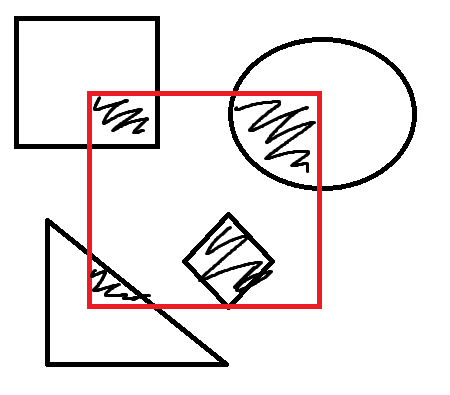
where the shaded parts are the grey scale colors determined by the shapes underneath. It would work similar to a spotlight, where instead of increasing brightness of the colors underneath it changes the color itself.
look into sprite masks and different effect filters
Your answer

Follow this Question
Related Questions
How do I stop characters from standing on top of each other 1 Answer
check box overlap / colliders in edit mode 0 Answers
Changing color on pixel art 1 Answer
How to change the color of the ball after hitting square? 5 Answers
Can Camera.WorldToScreenPoint be used to check if one collider is over another in screen space? 1 Answer