- Home /
Changing color on pixel art
I am making a pac-man game with a personal twist. To make the game look better, I want the color of the map to change with time. This is the original map I made and imported into the scene.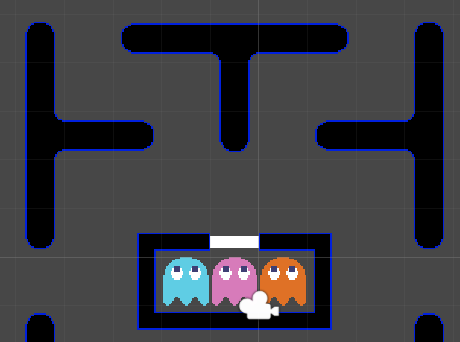
The problem is that when I try to change the color of the map through either the sprite renderer or a material I create, almost every color ends up being black just like in this image where I set the color to red.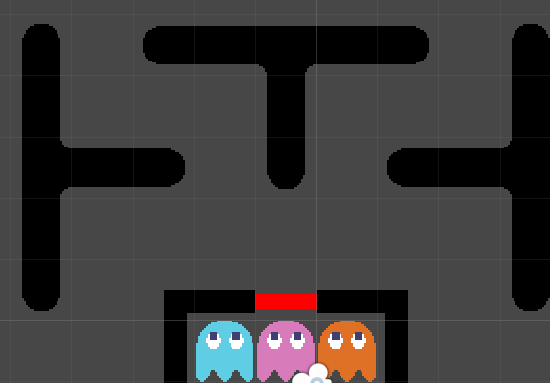
Is there a way to fix this issue easily or do I have to manually create and import 10 different sets of maps with a different color each time ? It doesn't seem like the most efficient way to do this...
Answer by highpockets · May 27, 2019 at 09:50 PM
Create the original texture with white instead of blue where you want to change colours and then it should work.
The only problem with that technique is that some of the map is already white as you can see by the door. Is there a way to keep that door white or do I have to make it so it's another object entirely ?
I would make the door a separate object, but you can also make a custom shader that masks out the door, but that’s another ball game unless you know how to do so
Thank you, i'll make the door a child of the rest of the box. I think it's easier and more adequate for what i'm trying to do.
Your answer