- Home /
How to add new column and get entry data at runtime in Localization table in unity Localization
Hi, Actually I am implementing Localization in the game with unity localization version "com.unity.localization": "0.6.1-preview",.
Here we have an issue that If once create a table for 3 languages so its working fine, and what if I need one more language support for our game,
So my concern is that how can I add one more column(for new language/locale) to existing table.
I haven't used the localication package yet. However to me (looking at the documentation) it seems that you have a seperate scriptable object for every language you want to support. So you should have support for unlimited languages. I can't really help you here since I never used this package. However exa$$anonymous$$e the manual and the documentation should get you on the right track.
Please note that since the package is still in "preview" state it might be removed or significantly changed in the future without notice.
Answer by karl_jones · Feb 24, 2020 at 10:10 AM
In the Editor you can just click the Add Missing Tables option, right click the table names and its a popup option.
for example:
via a script, you would call` LocalizationEditorSettings.CreateAssetTable`
var collection = LocalizationEditorSettings.GetAssetTablesCollection<StringTable>().Find(tc => tc.TableName == "game text");
var myNewTable = LocalizationEditorSettings.CreateAssetTable(myLocale, collection.SharedData, typeof(StringTable), "Assets/my table.asset");
Hi, Thanks for your reply, But "Add $$anonymous$$issing Tables option" is not appears in my editor when I right click on the table , But the script you added is works for me. Thanks
Answer by joshuaGnol · Mar 31, 2020 at 03:47 AM
Let's try this : Go to your Asset Tables (Window > Asset Management > Localizations Table)
In the 'Key' table, right click and you should able to add your new language.
Your answer