- Home /
TouchScreenKeyboard.isSupported==false
I'm developing my iOS game on Unity from my MacBook Pro.
I also have Unity Remote 4 connected to my ipad.
at One point I need my ipad onscreen keyboard, but I tried all those commands available I can find online, but that won't bring up the keyboard --- both in Unity remote and the fully complied ipad app.
after being desperate, I tried to print(TouchScreenKeyboard.isSupported); that returns false.
Why?? and how do I fix that???
Answer by PAHeartBeat · Jul 23, 2015 at 11:20 AM
Hi
You already given answer in your question.
You tring to to test it on UnityRemote App, but your actual game play runs in Editor mode. Unity Editor will just provide remove view and remote Input like touches, mouse position, mouse events, gyro info.
As you actual game runs on Unity Editor TouchScreenKeyboard.isSupported will check touchscreen keyboard support on your mac book not on iPad. thats it's reason to you get it "`false`"
Yet I don't know any workaround to get support of touch screen support in editor via Unity Remote, but you can ask it as feautre on Unity Feedback protal http://feedback.unity3d.com/ if you get good votes for the feauture they will implements in upcoming verison on unity nad Unity Remote.
Thanks for answering. I tested that "TouchScreen$$anonymous$$eyboard.isSupported==true" in the compiled game on ipad. but the touchscreen keyboard still won't open up.
i don't know how you try to open keyboard. but you can use this code line to open keyboard on screen, on any iOS device
public TouchScreen$$anonymous$$eyboard OS$$anonymous$$eyboard;
string FirstName = "";
OS$$anonymous$$eyboard = TouchScreen$$anonymous$$eyboard.Open("", TouchScreen$$anonymous$$eyboardType.ASCIICapable, false, false, false, false);
FirstName = OS$$anonymous$$eyboard.text;
We storing instance of touchscreen keyboard to use return text in our custom field (like 3d textmesh or bitmap font NOT on GUI)
that's what I use, it doesn't open the touch screen keyboard. Should I attach it to something special??
there are nothing more to open Touchscreen$$anonymous$$eyboard to open device via unity. I don't know this sugesstion will work or not but just once uninstall Unity from your $$anonymous$$AC and re install it.. Some time it helps.
If its not help Try to open just keyboard in a fresh projec.
is there any configuration needed for the unity ? or Xcode?
Your answer