- Home /
Why Is My Orthographic Camera Not Rendering at the Full Resolution?
I am working on a game that uses a pixel-perfect camera setup. I am using:
void Awake()
{
camera.orthographicSize = ((Screen.height / 2.0f)/ 100f);
}
First of all, my native resolution is 1920x1080.
This seems to be happening at a multitude of different resolutions (not including 1024x768 and 1920x1080). I first found the problem when I tried building and running the game at 1280x720. I cannot take a proper screen shot because when I try to, it captures and image of only the rendered area. It seems that the camera is properly rendering, but is not filling the screen. It renders properly when I put the game into windowed mode from the configuration screen. I know I've seen it filling the screen previously, but I haven't changed anything related to the camera/pixel-perfect implementation recently.
I've also opened the AngryBots Example project, and when I Build and Run that, it does the same thing on 1280x720
Answer by mmmudgett · Feb 02, 2014 at 02:54 PM
I fixed this problem myself, and if anyone needs the fix, go here: http://docs.unity3d.com/Documentation/ScriptReference/PlayerPrefs.html
You will need to delete all the keys except the Default and Quality keys.
Your answer