- Home /
Unity Remote 5 for Android does not work when pressing PLAY in the editor
Hey guys,
I started to develope another small game for android and it has been a few months since I worked last with Unity3D. So its not my first android app and I have been using older versions of Unity Remote.
For my new game I want to use this remote again so I downloaded "Unity Remote 5" from the PlayStore. I enabled USB-Debugging on my device and connect it to the computer. This is working and my computer recognizes my device. But when I click "Play" in the Editor everything is starting as it should on my computer. But my phone just keeps showing the start screen of the App where it says "Connect this device with a USB cable...". What am I doing wrong that it is not working?
I switched the device to "Any Android Device" in the preferences. I updates Unity3D to the latest version 5.5.0f3 and I have the latest version of "Unity3D Remote 5". My device is a "Sony Xperia Z2" running Android 5.
Have you got any advices how I could solve this problem? Do I miss something?
Answer by Hellium · Dec 08, 2016 at 02:12 PM
When I use Unity Remote (4), I proceed as follow :
Quit Unity and your IDE
Connect your device with the USB cable
Check if your device is connected using Android Debug Bridge :
<path_to_adb>/adb devicesIf ADB doesn't recognize the phone :
<path_to_adb>/adb kill-serverfollowed by<path_to_adb>/adb start-server
Start Unity Remote
Start Unity
Press the Play button
CHeck this : http://answers.unity3d.com/questions/198853/unity-remote-for-android-not-working-solution.html
Thanky you very much for your detailled list of your steps!
I reinstalled the ADB, authorized the device and restarted Unity a few times and now it is finally working!
Thank you :)
Answer by unity_R_puKa4gpHFjBQ · Mar 09, 2018 at 06:25 PM
Just follow along this video and u'll be able to solve your problem.
This link is to a video that tricks you into downloading malware or something nefarious. Please only download SD$$anonymous$$'s from official sources.
Your answer