- Home /
Can't select android device in Unity editor settings?
Hi there,
I am trying to develop games for android but I can't properly test the games I made because unity remote 4 doesnt work for me... I have taken all the steps to developping android games but I cant select an android device in the Unity Editor settings, as you can see below:
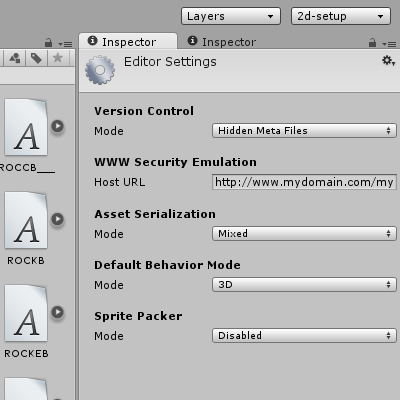
Any help is appreciated!
Answer by uncleistvan · Mar 09, 2015 at 09:33 AM
Most of the time it is a driver problem. For me it worked once I installed the Google USB drivers from the Android SDK and told Windows in the device manager to use them for my nexus 7 tablet.
Need to restart Unity3D afterwards before it gets recognized.
When I try to install the google usb driver from the android sdk it says that the best drivers are already installed...
Is this because I might have selected the wrong usb driver? The location I have used is: C:\Program Files (x86)\adt-bundle-windows-x86-20131030\adt-bundle-windows-x86-20131030\sdk\extras\google\usb_driver
lol maybe I should install the 64-bits version of the sdk since my pc is 64-bits..
Ill try that :D
Hmm I alrdy have the right stuff installed so I really don't see what part I am missing...
Installed and also assigned to your device in the Windows device manager?
Your answer

Follow this Question
Related Questions
Unity Remote 5 for Android does not work when pressing PLAY in the editor 2 Answers
How can i make my game look better on unity remote 4? 2 Answers
Remote 5 android Mac not working (after much research) 5 Answers
Unity Remote 5 android doesnt work.,Unity Remot 5 android doesnt work 2 Answers
transform.localScale very slow on device (contrary to Android Remote) 2 Answers