- Home /
Character Customization Example: How do you set up the models?
Hello,
I'm a student working on a game with the Unity Engine, and we'd like to implement avatar customization into the project. When I found the Character Customization plugin, I thought that with some elbow grease it would easily integrate into our project, as advertised. (link: http://unity3d.com/support/resources/example-projects/charactercustomization.html) However beside this page I haven't found much documentation at all on how to use this tool to its fullest potential.
I did watch the video which helped with understanding how to use the CharacterGenerator to make the materials easily, add it into the unity file, use AssetBundles, etc, but this is all after you've acquired a usable FBX model.
What I'd like to do is create and animate the model in Maya and then export to FBX for Unity.
tl;dr:
How should I set up my Maya/FBX model in order for it to export to Unity and work with the Character Customization plugin?
Should it be a bunch of Maya objects bounded to the same skeleton in the same Maya scene, or different scenes entirely?
What settings should I use to export to FBX format?
Any help would be appreciated.
Thanks for your time - Ivy
I am curious to see answers to this as well. What school are you with?
Your answer

Follow this Question
Related Questions
Advanced character customization 6 Answers
Character Customization - Do I have it right? 0 Answers
Posing a Character? 1 Answer
Are the character setups used in Stealth capable of being made in ZBrush? 0 Answers
UV texture are dissapear in unity 1 Answer