- Home /
Missing Prefab (Please help!!)
I store all my files in my portable drive and I shift between two computers for working on the project. However, after I shifting to another computer and open the file through opening the scene, the assets in the file are missing and it ways "missing prefab". How can I link back the assets since all the assets are in the project file. Thank you so much for helping unity newbie!!!
Here is what at I see in the hierarchy:
[1]: /storage/temp/124350-capture1.png
Answer by RocketFriday · Sep 11, 2018 at 04:20 AM
It's likely you didn't copy the entire Asset Folder to your extra Drive. If you want to transfer or back up any part of your game it's best to copy the entire project(consider compressing it into a .zip or other type). This way all your settings and info will be available if you need it. And if you did copy the entire folder, you must have overwritten or deleted the prefab data. Saved as a .prefab filetype I believe.
Hope this helps, feel free to reply to this answer if you have any other questions.
-RocketFriday
Answer by I5 · Sep 11, 2018 at 03:18 PM
All hope (and prefabs) may not be lost. I'm not exactly sure about Unity's internal metadata management, but if it uses full, and not relative paths, you can trying checking to see what path/letter/id the computer assigned to your external drive. If your drive gets assign a new path/id/letter, it may be causing problems for Unity's file management/metadata system (or your copying/backup system, if you're using one). It's kind of a long shot because I think Unity uses relative paths, but it may be worth a shot to ensure that your external drive was assigned the same unique path/id/letter as it was the last time you used it.
Your answer

Follow this Question
Related Questions
Assets couldn't be loaded 1 Answer
Missing Prefab 3 Answers
completely lost noob 1 Answer
Error[Component CircleCollider2D could not be loaded when loading game object] 0 Answers
Multiplayer Networking with RakNet 0 Answers