- Home /
Using multiple AudioClips with data created using SetData causes distortion
I am trying to create a music generation app (the user writes a short score and the app then plays the corresponding notes), where each separate note is handled as a separate AudioSource with its AudioClip created dynamically by setting the clip's data according to a sine wave function using AudioClip.SetData.
For individual notes or two notes together this works fine, but if I have three or more notes playing at the same I get severe distortion.
In case the function that sets the data is taking too much processing power I tested it with all the data pre-set, but the problem still occurs so I presume it is something else.
I also tried playing three music mp3 files instead of my dynamically-generated notes - this worked fine with no distortion.
Any suggestions what I may be doing wrong or what I should look out for?
using UnityEngine;
using System.Collections;
public class KeyScript : MonoBehaviour {
public float Duration = 1;
public int KeyPitch = 48;
public Note Note;
private int sampleRate;
private AudioSource source;
// Use this for initialization
void Start () {
sampleRate = AudioSettings.outputSampleRate;
source = GetComponent<AudioSource>();
}
// Update is called once per frame
void Update () {
}
void OnMouseDown () {
Note = new Note(Scale.pitches[KeyPitch], Duration, sampleRate, source);
Note.Play ();
}
}
public class Note
{
private Pitch pitch;
private float length;
private int sampleRate;
private AudioClip clip;
private AudioSource source;
public Note(Pitch Pitch, float Length, int SampleRate, AudioSource Source)
{
this.pitch = Pitch;
this.length = Length;
this.sampleRate = SampleRate;
this.source = Source;
this.clip = AudioClip.Create ("Procedural Tone", (int)(sampleRate * length), 1, sampleRate, false);
int count = 0;
float[] data = new float[(int)(sampleRate * length)];
while (count < data.Length)
{
data[count] = Mathf.Sign(Mathf.Sin(2 * Mathf.PI * pitch.Frequency * count / sampleRate));
count++;
}
clip.SetData (data, 0);
source.clip = clip;
}
public void Play()
{
source.Play ();
}
}
public class Pitch
{
private string name;
private float frequency;
public float Frequency
{
get { return frequency;}
}
public Pitch(string Name, float Frequency)
{
this.name = Name;
this.frequency = Frequency;
}
public override string ToString()
{
return name;
}
}
public static class Scale
{
public static Pitch[] pitches =
{
new Pitch("C0", 16.35f),
new Pitch("C#0/Db0", 17.32f),
new Pitch("D0", 18.35f),
new Pitch("D#0/Eb0", 19.45f),
new Pitch("E0", 20.6f),
new Pitch("F0", 21.83f),
new Pitch("F#0/Gb0", 23.12f),
new Pitch("G0", 24.5f),
new Pitch("G#0/Ab0", 25.96f),
new Pitch("A0", 27.5f),
new Pitch("A#0/Bb0", 29.14f),
new Pitch("B0", 30.87f),
new Pitch("C1", 32.7f),
new Pitch("C#1/Db1", 34.65f),
new Pitch("D1", 36.71f),
new Pitch("D#1/Eb1", 38.89f),
new Pitch("E1", 41.2f),
new Pitch("F1", 43.65f),
new Pitch("F#1/Gb1", 46.25f),
new Pitch("G1", 49f),
new Pitch("G#1/Ab1", 51.91f),
new Pitch("A1", 55f),
new Pitch("A#1/Bb1", 58.27f),
new Pitch("B1", 61.74f),
new Pitch("C2", 65.41f),
new Pitch("C#2/Db2", 69.3f),
new Pitch("D2", 73.42f),
new Pitch("D#2/Eb2", 77.78f),
new Pitch("E2", 82.41f),
new Pitch("F2", 87.31f),
new Pitch("F#2/Gb2", 92.5f),
new Pitch("G2", 98f),
new Pitch("G#2/Ab2", 103.83f),
new Pitch("A2", 110f),
new Pitch("A#2/Bb2", 116.54f),
new Pitch("B2", 123.47f),
new Pitch("C3", 130.81f),
new Pitch("C#3/Db3", 138.59f),
new Pitch("D3", 146.83f),
new Pitch("D#3/Eb3", 155.56f),
new Pitch("E3", 164.81f),
new Pitch("F3", 174.61f),
new Pitch("F#3/Gb3", 185f),
new Pitch("G3", 196f),
new Pitch("G#3/Ab3", 207.65f),
new Pitch("A3", 220f),
new Pitch("A#3/Bb3", 233.08f),
new Pitch("B3", 246.94f),
new Pitch("C4", 261.63f),
new Pitch("C#4/Db4", 277.18f),
new Pitch("D4", 293.66f),
new Pitch("D#4/Eb4", 311.13f),
new Pitch("E4", 329.63f),
new Pitch("F4", 349.23f),
new Pitch("F#4/Gb4", 369.99f),
new Pitch("G4", 392f),
new Pitch("G#4/Ab4", 415.3f),
new Pitch("A4", 440f),
new Pitch("A#4/Bb4", 466.16f),
new Pitch("B4", 493.88f),
new Pitch("C5", 523.25f),
new Pitch("C#5/Db5", 554.37f),
new Pitch("D5", 587.33f),
new Pitch("D#5/Eb5", 622.25f),
new Pitch("E5", 659.25f),
new Pitch("F5", 698.46f),
new Pitch("F#5/Gb5", 739.99f),
new Pitch("G5", 783.99f),
new Pitch("G#5/Ab5", 830.61f),
new Pitch("A5", 880f),
new Pitch("A#5/Bb5", 932.33f),
new Pitch("B5", 987.77f),
new Pitch("C6", 1046.5f),
new Pitch("C#6/Db6", 1108.73f),
new Pitch("D6", 1174.66f),
new Pitch("D#6/Eb6", 1244.51f),
new Pitch("E6", 1318.51f),
new Pitch("F6", 1396.91f),
new Pitch("F#6/Gb6", 1479.98f),
new Pitch("G6", 1567.98f),
new Pitch("G#6/Ab6", 1661.22f),
new Pitch("A6", 1760f),
new Pitch("A#6/Bb6", 1864.66f),
new Pitch("B6", 1975.53f),
new Pitch("C7", 2093f),
new Pitch("C#7/Db7", 2217.46f),
new Pitch("D7", 2349.32f),
new Pitch("D#7/Eb7", 2489.02f),
new Pitch("E7", 2637.02f),
new Pitch("F7", 2793.83f),
new Pitch("F#7/Gb7", 2959.96f),
new Pitch("G7", 3135.96f),
new Pitch("G#7/Ab7", 3322.44f),
new Pitch("A7", 3520f),
new Pitch("A#7/Bb7", 3729.31f),
new Pitch("B7", 3951.07f),
new Pitch("C8", 4186.01f),
new Pitch("C#8/Db8", 4434.92f),
new Pitch("D8", 4698.63f),
new Pitch("D#8/Eb8", 4978.03f),
new Pitch("E8", 5274.04f),
new Pitch("F8", 5587.65f),
new Pitch("F#8/Gb8", 5919.91f),
new Pitch("G8", 6271.93f),
new Pitch("G#8/Ab8", 6644.88f),
new Pitch("A8", 7040f),
new Pitch("A#8/Bb8", 7458.62f),
new Pitch("B8", 7902.13f)
};
}
As an aside, am I the only one having difficulty creating more than one tag for questions in Google Chrome?
After I type the first one and select it from the auto-complete selection, it puts the first tag in a box and then lets me start typing again to the right (in the remaining area of the text entry box). But whenever I select a second tag it just replaces the first one...
Okay, thanks. A workaround is ins$$anonymous$$d of clicking on the tag to add more, just press Enter. It's a bug we're looking into for a future update.
Answer by Zild · Apr 16, 2015 at 02:32 PM
Well this is embarrassing... It looks like the problem is due to the sheer amount of noise I am trying to put out. If I reduce the volume of the notes (either by reducing the amplitude of the signal data or by reducing the volume of the AudioSource controls) I can reduce or entirely remove the distortion.
I guess at the original levels they were saturating the AudioListener or something...
(Like most programming problems, this became obvious as soon as I stepped out of the house...)
Your answer

Follow this Question
Related Questions
I need no perspective distortion for some part of screen 0 Answers
Android Splash Screen Stretches 1 Answer
Blurred texture on range 1 Answer
How to measure fisheye lens distortion? 0 Answers