- Home /
Can I change animation speed with mecanim?
Can't find it anywhere on google, only discussions
I would like to change animation speed as characters speed goes up etc how can I do this?
Answer by tanyanzhi · Sep 24, 2015 at 01:39 PM
In unity 5.2 or other version,you could try this:
add a float parameter in animator,such as "runMultiplier"
select the animation clip in animator you want to change speed,such as "run" animation clip
in the inspector window check the Parameter checkbox below the Speed and select the parameter you just add,in this case,it is "runMultiplier"
you can change the run animation speed by Animator.SetFloat("multiplier", 0.1f) in script.
Hope to help you~
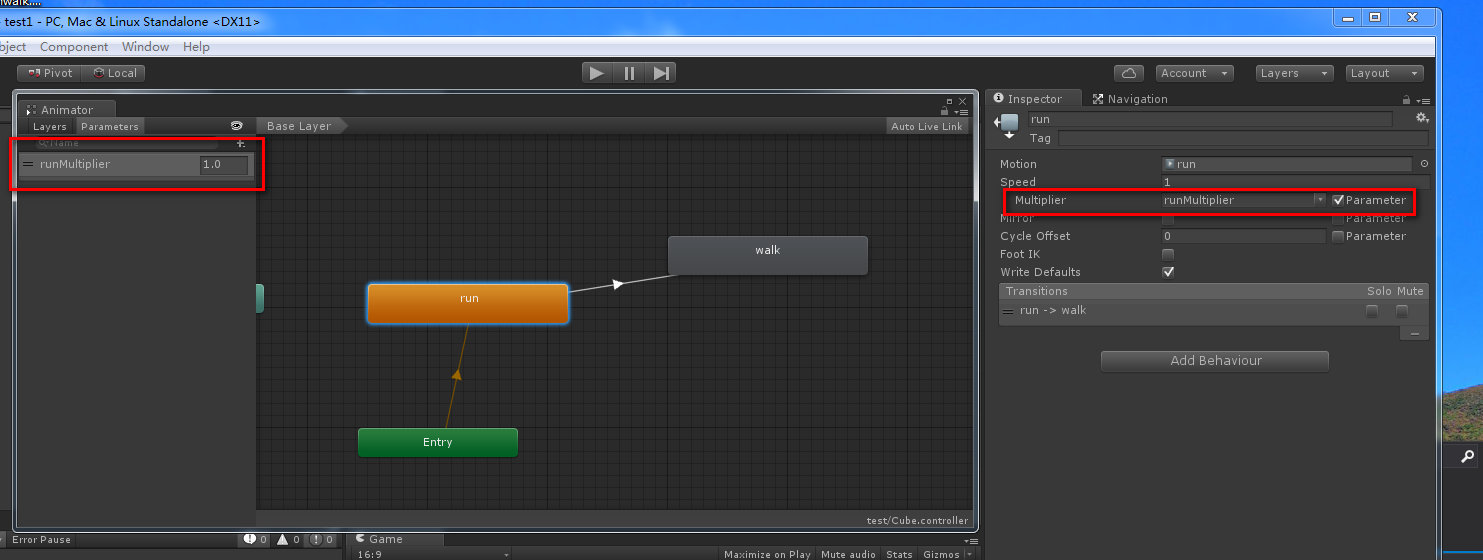
thank you! i didnt unserstand how to acces this $$anonymous$$ultiplier... searched for so much alternatives.. thanks.
Omfg thank you so much, been searching through the Scripting API docs for hours. Can't believe I missed this. Spot on.
Answer by Landern · Mar 02, 2015 at 02:57 PM
If you're referring to a single clip/animation over the entire set, that doesn't exist yet :(
But you can control it using Animator.speed, 1 is normal/default speed, 2 would be double, etc. However the failure is it has a global affect for the Animator. There are rumors of a per clip/animation speed being added in 5.1.
See the discussion here on the forums, this has been a feature many have requested... at least on the forums.
Correct, I've read that discussion it's been going on since 2012 though!
Hopefully it gets added because it has a lot of potential and it doesn't seem to hard to implement.
Yeah, I'm using multiple animations from a clip so what would you suggest me doing now? or what would be a good solution?
Here is the feedback thread to vote for. http://feedback.unity3d.com/suggestions/allow-scripting-of-playback-speed-for-individual-states-in-mecanim
Reading all of these threads and comments makes me wonder why it has been discussed about so long, has Unity even given a response to this?
Your answer