- Home /
Why my PC overheat when i open the engine?
Every time i tried to start working with Unity, when i open the engine the CPU overheat without reason cause i dont have any project open, only the start menu of it. Actually today i tried to install it again and my PC got over 90ºC in the CPU Cores only in the installer.
I will leave you my PC specs but i highligth the fact that i wasnt working in the program at all. It start to overheat the PC when you run it or try to install it.
I have a i7-7700 with 16gb RAM and gtx 1050 (2gb)
Answer by Bunny83 · Dec 14, 2019 at 03:46 PM
If your hardware overheats, you simply have an issue with your hardware heat management. When was the last time you cleaned your heatsinks, fans, air vents, ... of your PC? Maybe your PC has a bad airflow configuration internally. There could be hundreds of reasons. Your PC should be able to handle running under full load if it is cooled properly (and everything is clean so it actually works at 100% efficiency).
On my PC I can run Unity, VisualStudio, MySQL server, filezilla server, (modded)Mincraft (8GB assigned ram), Firefox (with an average tab count of 250), Skype, Discord, Whatsapp, and a couple of other programs alongside another additional game in dual monitor setup without any issues (besides that the total of 12GB ram sometimes are an issue when having MC open :D). I actually run an i7 4790 with a gtx 750 Ti (8GB). So if you have heat issues, you should probably clean your PC interior.
Answer by bvitetti93 · Jul 29, 2020 at 08:11 PM
I have this problem since my pc was new and its always clean.
And for the record i use a lot of programs and games who need more than unity and i didnt have a single problem with the heat on those ones.
Open unity burn the pc down in seconds it past from 40ºc to 80ºc and im not even working in a project. The same with the installer when i was installing the program it happen too.
Answer by Yawnz · Aug 07, 2020 at 01:03 PM
I have the same problem.
Just open the editor without running project, my PC gets hot..! And it occured recently.
Before I used Unity when Unity Hub didn't exit, my PC had run without overheatting.
Now, it burns my fingers (I mean it.!)
Here is my PC spec
I7-8550U, RAM 24GB, GTX 1050
Answer by gonzalo_unity581 · Feb 26, 2021 at 01:28 PM
i was having more or less the same issue. I would open a light demo, and in Scene Mode my 2020 Macbook Pro would overheat. Tried to tweak everything. At the end it was the mixed lighting what was messing eating all my CPU. I would recommend to disable Baked Global Illum and see if that changes your situation.
Answer by nsmith1024 · Apr 20 at 04:10 AM
Yes I have the same problem, as soon as i open Unity my fan comes on and stays on full blast, and the CPU is overheating. If i put my hand at the back of the computer its so hot. Only Unity does this, even if its the only program running this happens. Even if its doing nothing my CPU is overheating. There is no way this is normal. Why only Unity causes my computer to overheat?
Your answer

Follow this Question
Related Questions
My game overheats phone and terrible FPS? 1 Answer
Strange overheating issue on mobile devices 0 Answers
Android Device Overheating 0 Answers
Android Game overheating Device 0 Answers