- Home /
My player sprite Is coming out weird
My pixel art Is altered once I put It In the game (In scene It's fine). The lines on the left side are skinner than the ones on the right, what should I do?,Why are my characters pixels so skinny on the right side? When It's a scene ,It looks fine! but when It's In game the right side Isn't as thick as the left and some pixels have been thinned out!
You should check your Sprite settings. I am not an expert when it comes to pixel art, but I from what I understand you should have MipMaps disabled, use Filter Mode: Point (no filter) and set Compression None. Note that an active Sprite Atlas potentially overwrites these settings (or even adds on top of the sprite settings). So in case you use a Sprite Atlas, make sure it uses the exact same settings as your sprites.
Your answer

Follow this Question
Related Questions
Why are my spirtes getting extra pixels colored in? 1 Answer
Lines appear between sprites from sprite sheets 7 Answers
What type of code should I learn for a new game? 3 Answers
How to slice image into pixels and put formed image into game. 0 Answers
Pixel art sprites look compressed in-game even with compression off 0 Answers