- Home /
Pixel art sprites look compressed in-game even with compression off
I'm having an issue where the colors look distorted on pixel art sprites in-game, though I've turned off compression and set filtering to point.
Here is an example screenshot. Note that the orange portion in the bottom left is noticeably distorted:

The left is the sprite in scene view, the right is the sprite in-game.
Here are the texture import settings:
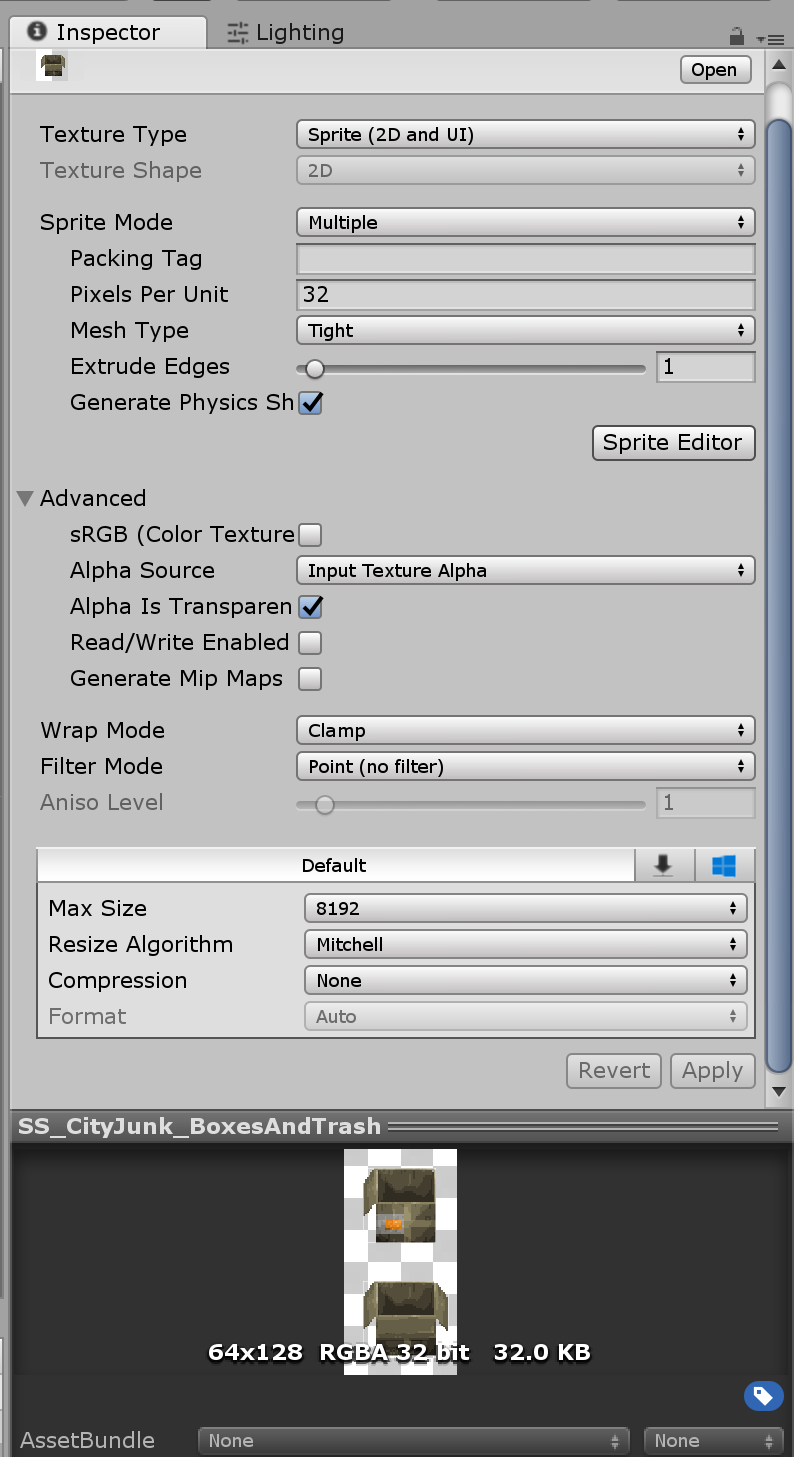
Is there some default texture compression setting that is overriding what I have here? Thanks!
EDIT: Just noticed that the sprite works fine when putting it into a fresh, blank project.
$$anonymous$$mm i really don't know... but Did you tried to increase Pixels per Unit ? Did you check EDIT > PROJECT SETINGS ? Bye
Your answer

Follow this Question
Related Questions
My Sprite Is not how it is supposed to be... 1 Answer
How to slice image into pixels and put formed image into game. 0 Answers
Unity 2D Sprite not Showing up at Low Pixels Per Unit Setting Under Tight Mesh Type 1 Answer
How to fix 2d sprites getting blurry when moving 0 Answers
Why are my spirtes getting extra pixels colored in? 1 Answer