- Home /
VR Application hangs on Loading Screen, but Renders on main display [SteamVR Plugin]
I'm doing some work messing around in VR. I'm importing 3D Models and textures from Esri's CityEngine into Unity. Loading it in and placing it works just fine, and setting it to a regular Camera + typical VR settings works, you can open up the application and look around, although since there aren't any tools included, there is no locomotion.
I've followed the Esri GIS2VR guide that Esri has on their website. Everything seems to work, there are no compiler errors, I'm using the right plugins and a compatible version of Unity (5.6.3p1), and have all the settings set correctly. Upon placing the Player prefab, and deleting the Main camera created when using Unity 3D, everything starts to break. When compiled and ran on Oculus Rift, it simply displays the default Unity Loading Screen on the headset. The app is allowed to run from External Sources in the Oculus settings, too. The app opens on the home screen, and you can actually look around and move via the mouse and keyboard. The Oculus just hangs indefinitely though.
Initial troubleshooting revealed that it was required to install the SteamVR Runtime. We haven't been able to install it due to various issues with our school firewall, although we do have the Steam application itself installed. I ran the application using one of my friends Oculus, and the same issue occurred, despite them owning the proper dependencies from Steam.
I can provide the download link to the app I've created, but I don't believe anything will change. Any suggestions? I can't find any documentation on using it, which certainly makes things stressful. The entire class has zero experience with VR Application creation or Unity in general, making me the one to find out how to use all of this.
Your answer