- Home /
Stealth Tutorial - Navmesh AI not moving.
Hey everyone. I'm currently working on a AI Enemy using the Unity Stealth Tutorial as a basis for my enemy script, here:
http://unity3d.com/learn/tutorials/projects/stealth
Although I'm using a separate different project and scene, I am able to more or less follow the same steps as the tutorial to achieve the same result by importing all the assets from the original project into my own. I am using Unity Pro version 4.3.0f4
I've run into a problem with making the navmesh AI. Although the scripts don't seem to have any immediate coding problems and no errors appear when the game runs, the AI robot character does not move at all, it simply stands a bit above the ground in the "T" position. Before the game runs, the feet of the AI character is planted on the ground, but upon starting the debug, the character seems to float to the same height as the navmesh bake, and does not animate.
I can tell that the scripts and animator are doing something, as I can see the Angular Speed and Speed change and attempting to steer the character. However, the model itself does not move at all. Does anyone more familiar with navmeshing and Unity's humanoid/mechanim model know what the problem may be?
Hi! Add me on skype, and i will help you to fix it, because it can`t work because of multiple issues. And after we will post the solution here.
sat.angel666
Thanks!
Having this exact same issue. I've checked everything is working. Put Debug.Log's all over the place to ensure everything is communicating. $$anonymous$$y animator is getting the parameters from the AnimatorSetup script. Hit play and nothing is moving.
Using Unity 5.0 in case that's relevant.
Okay I've solved my problem! $$anonymous$$y animation layer masks were inverted - ie. things that should've been masked weren't masked and things that shouldn't've been masked were. Hence the locomotion animations were being constantly overridden!
Your answer