- Home /
Animating around local rotation on Curves Editor
I'm having trouble animating a simple robot character. I'm animating him moving forward and stopping, while his body tries to catch up. He's a bit of a clunky, loose-jointed robot, so he follows the anticipation/action/reaction rules of character animation. I'm trying to get his arms to swing backwards as he moves forward, then swing forward as he comes to a quick stop before they resettle into their original position.
I've tried editing the rotation on the dope sheet with the local rotation around my pivot point. I'll rotate the character's elbow just a little bit in the Scene view, but when I play the animation, the character spazzes out. It rotates around in one direction, then the other over the course of a ten millisecond period. I've tried deleting the key frames, then creating new ones from scratch. I've tried copying the previous key frames, then editing them, again only making a very slight rotation.
When I edit the keys in the Curves Editor, it's very hard to have a believable, precise rotation along one local axis since I'm doing the rotation via global rotation. If I were animating a humanoid character, it would be alright, since the character's fleshiness would kind of disguise the oddities. However, with a robot that's supposed to be made out of steel who's supposed to have hinge joint constraints, it's a lot harder to disguise.
Were I using Blender for my animations, I would apply a hinge joint constraint or axis constraints. Because I'm new to Unity, though, I just want to do the animation in Unity to avoid import problems (I've already had my fair share of those in modelling and mapping the character).
Global Axis
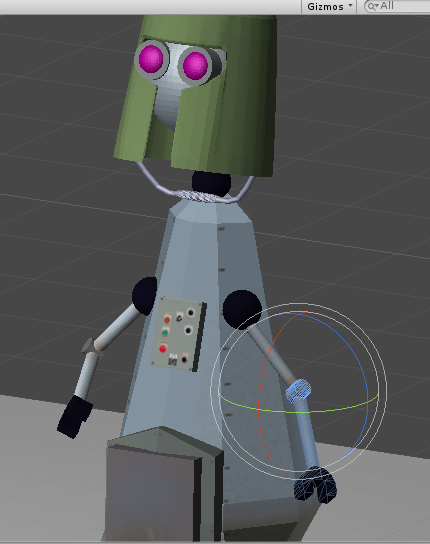
Local Axis

Your answer