- Home /
Small Text looks jagged and washed out or pixelated on Text Mesh object
I am in the process of learning Unity and graphics. I have a text mesh and arial font to display a paragraph of information in a small area of the screen. Because the letters are small, they look jagged and their edges are bleeding into the background. Is there a better way of displaying this information with the small letters so they look clean and crisp at any size I make them?
Thanks, Jeff
Answer by Jeff 3 · Sep 10, 2010 at 01:29 PM
The SpriteText by EZGUI was what I used to eliminate the jagged, bleeding issues when displaying small text.
Answer by Zach Stefanakis · Jan 10, 2011 at 04:10 PM
I use to set the font size to a large number and then decrease the size of the text mesh in the world.
Works just fine !
Answer by Eric5h5 · Sep 07, 2010 at 10:35 PM
Import a font at a larger size and use that instead.
I already tried that. I get the same jagged, bleeding results when I resize the text to fit the display area in the scene.
Thanks, Jeff
Your answer

Follow this Question
Related Questions
Jagged and pixelated fonts in text mesh 3d (iphone) 4 Answers
3D Text font issue 2 Answers
Unity’s TextMesh, Font.lineHeight, and the number 9.75f 0 Answers
Is there's any benefit when using mobile shader vs normal shader? - TextMeshPro 1 Answer
TextMeshProUGUI Font Disappearing on Low FPS,Unity TextMeshProUGUI Font Disappearing 0 Answers