- Home /
assetBundle - get the list of the assets in the bundle
is it possible to get list of assets in the bundle, for example, i dont want to load them by name (because i dont want to know their names), i want to loop through the bundle and load the ones i want...
here is the code i use currently to get assetBundles i made for my game (but i get the mainAsset, it would be still ok to loop through main asset to get all children, ideally it would be to somehow get the list of assets and then to load them with LoadAsync, so they start appearing as soon as they are downloaded):
function StartDownload(url:String,download : WWW,instanced : Object){
// INDEXOF METHOD RETURNS THE POSITION IN THE STRING OF THE SEARCH SUBSTRING
if (url.IndexOf ("file://") == 0 || url.IndexOf ("http://") == 0)
//IF THE FILE:// OR HTTP:// ARE IN THE BEGINNING OF THE URL PROCEED TO DOWNLOAD
download = new WWW (url);
if (Application.platform == RuntimePlatform.OSXWebPlayer || Application.platform == RuntimePlatform.WindowsWebPlayer)
//IF WE ARE EXECUTING IN THE PLAYER
download = new WWW (url);
else if (Application.platform == RuntimePlatform.OSXEditor || Application.platform == RuntimePlatform.WindowsEditor)
//IF WE ARE EXECUTING LOCALLY
download = new WWW ("file://" + Application.dataPath + "/Bundles/" + url);
//PLACE HERE THE PROGRESS CODE (progress variable has to be global and private
if(download.error==null){
// progressString=parseInt(download.progress*100).ToString();
//Debug.Log(download.progress);
} else {
Debug.Log(download.error);
}
//progressString=parseInt(download.progress*100).ToString();
//WAIT FOR IT TO FINISH
yield download;
//ASSIGN ASSETBUNDLE FROM DOWNLOAD TO ASSETBUNDLE OBJECT
assetBundle = download.assetBundle;
//WE CAN NOW RELEASE DOWNLOAD BY
download.Dispose();
download=null;
//SO THAT WE CAN USE IT LATER ON THE NEXT OBJECT
//IF ASSETBUNDLE ISNT NULL
if (assetBundle != null)
{
// Alternatively you can also load an asset by name (assetBundle.Load("my asset name"))
var go : Object = assetBundle.mainAsset;
//IF EVERYTHING IS OK
if (go != null)
//INSTANTIATE THE ASSET BUNDLE
instanced = Instantiate(go);
else
Debug.Log("Couldnt load resource");
}
else
{
Debug.Log("Couldnt load resource");
}
}
any help or direction is appreciated! thanks!
Answer by edwood_grant · Jul 28, 2010 at 11:29 PM
As far as I know, no you can't list all the assets inside and assetbundle.
However, you can use
Object.FindObjectsOfType (type : Type) : Object[]
Object.FindObjectOfType (type : Type) : Object
After getting your mainasset bundle to load objects by type.
You could also use
AssetBundle.LoadAll(type: Type)
To load all the items by type
Or you can use
AssetBundle.Contains(name : string) : bool
To find if any asset you are looking for by name exists (although, by the nature of your question, you might not want that)
Hope this helps you, Italo F. Capasso B. AKA "Edwood Grant"
the problem was that i wanted to get just one object from the bundle, but you cant do it that way. you have to download all of them and then i can just display one if i want. so i decided not to go with them.
Answer by riffraff · Jun 14, 2012 at 02:16 PM
There is simple technique used in "CharacterCustomization" example: http://unity3d.com/support/resources/example-projects/charactercustomization
in short:
During creation of assetbundle you may create list of objects names, then add it to instance of StringHolder:
public class StringHolder : ScriptableObject { public string[] content; }
StringHolder holder = ScriptableObject.CreateInstance (); holder.content = listOfNames.ToArray(); AssetDatabase.CreateAsset(holder, "Assets/objects_names.asset");
and then add this asset to assetbundle as you did with "real" objects.
At loading time just: StringHolder names = WWW.assetBundle.Load("objects_names", typeof(StringHolder));
so you will know what is inside loaded asset.
great idea, i was breaking my head with this for some time :)
Answer by riffraff · Jun 14, 2012 at 04:36 PM
You may use simple technique from http://unity3d.com/support/resources/example-projects/charactercustomization
During creation of asset write also list of names, like this:
public class StringHolder : ScriptableObject
{
public string[] content;
}
StringHolder holder = ScriptableObject.CreateInstance<StringHolder>();
holder.content = listOfNames.ToArray();
AssetDatabase.CreateAsset(holder, "Assets/objects_names.asset");
and export this asset with other.
at reading just:
StringHolder objects_names = WWW.assetBundle.LoadAsync("objects_names", typeof(StringHolder));
and that's all.
Answer by kefrens · Dec 08, 2012 at 04:19 PM
Update: Lately I've encountered problem with loading StringHolder from WebPlayer. Some "the class defined in script file named 'StringHolder' does not match the file name!" garbage. So i've come to another solution of creating transitory TextAsset with names of objects in bundle:
// first temporary add txt file to asset database
string assets_names; // contains all names
string path_to_names_in_data = "Resources\\objects_names.txt";
File.WriteAllText( Path.Combine( Application.dataPath, path_to_names_in_data ), assets_names );
// import txt as TextAsset
AssetDatabase.ImportAsset( "Assets/Resources/objects_names.txt", ImportAssetOptions.ForceSynchronousImport );
// get this as TextAsset object
TextAsset text_asset = ( TextAsset )AssetDatabase.LoadAssetAtPath( "Assets/Resources/objects_names.txt", typeof( TextAsset ) );
// add it to export array
Object[] export_selection = new Object[1 + current_selection.Length];
export_selection[ 0 ] = text_asset;
// build bundle:
BuildPipeline.BuildAssetBundle(Selection.activeObject, export_selection, path, BuildAssetBundleOptions.DeterministicAssetBundle | BuildAssetBundleOptions.CollectDependencies | BuildAssetBundleOptions.CompleteAssets );
// release TextAsset
AssetDatabase.DeleteAsset( AssetDatabase.GetAssetPath( text_asset ) );
UnityEngine.Object.DestroyImmediate( text_asset );
Now I can load this TextAsset at runtime like following:
TextAsset objects_in_bundle = ( TextAsset )m_asset_bundle.Load( "objects_names", typeof( TextAsset ) );
string assets_names = objects_in_bundle.text;
Above looks complicated, but has no runtime issues. Hope that may help. :-)
Answer by neilsarkar · Dec 10, 2020 at 06:17 AM
This old thread still shows up high in google search rankings so it's worth mentioning that now you definitely can get a list of assets by name.
var names = assetBundle.GetAllAssetNames();
foreach(var name in names) {
Debug.Log($"name={name}");
}
https://docs.unity3d.com/ScriptReference/AssetBundle.GetAllAssetNames.html
Your answer

Follow this Question
Related Questions
When AssetBundle.LoadAsync is necessary ? 0 Answers
SceneManager.LoadSceneAsync freeze loading scene in editor. 0 Answers
Loading Asset Bundle from raw bytes 1 Answer
How to import the object from server to unity 2 Answers
AssetBundle - How to load older version unity asset bundle in latest version asset bundle 0 Answers