- Home /
How can i fix an internal compiler error?
I have this really annoying error that I get on this engine for one of my windows 8 desktop and its an internal compiler error crap with Assembly Dll file that is denied crap. I tried the deleting the file under the temp folder but it doesn't fix it. How do I fix this please?
Here is the error... Internal compiler error. See the console log for more information. output was: Unhandled Exception: System.UnauthorizedAccessException: Access to the path "C:\Users\Trevor\Desktop\My Unity Projects\FPS\Temp\Assembly-CSharp-firstpass.dll.mdb" is denied.
at System.IO.FileStream..ctor (System.String path, FileMode mode, FileAccess access, FileShare share, Int32 bufferSize, Boolean anonymous, FileOptions options) [0x00000] in :0
When do you get this compiler error? Are you able to reproduce it?
try turning off your anti-virus software and try again. Just because you don't understand the error message doesn't make it crap.
I get the error after I important certain package or file of unity or of the asset store I have no idea why a file would get locked because this happens on only one of the computers that I have unity installed in. And if it is locked how can I unlock it so the file is not denied as it said in the error.
Answer by MakeCodeNow · Mar 02, 2014 at 07:06 PM
The most common cause of this problem is that another process has locked that file. Sometime's it's Unity itself. You can probably fix the problem just by restarting your computer, but if you don't want to do that, you can figure out who is locking a file using the excellent Process Explorer.
Your answer