- Home /
Change Movespeed based on Mouse Input
Basically have a vertical 2D platformer and the code will hopefully better explain what I am trying to do. However what I want is if I click on a positive X position, I want positive movespeed, if negative, then negative.
I currently have this implemented, but only the first if statement works. My Platform generator has a similar set up with If/Else if statements, so I am curious why this doesn't work?
void Update () {
grounded = Physics2D.IsTouchingLayers (myCollider, whatIsGround);
if(Input.GetMouseButtonDown (0))
{
if (grounded) {
if (Input.mousePosition.x > 0) {
myRigidbody.velocity = new Vector2 (moveSpeed, myRigidbody.velocity.y);
myRigidbody.velocity = new Vector2 (myRigidbody.velocity.x, jumpForce);
Debug.Log ("option 1");
}
else if (Input.mousePosition.x < 0) {
myRigidbody.velocity = new Vector2 (-moveSpeed, myRigidbody.velocity.y);
myRigidbody.velocity = new Vector2 (myRigidbody.velocity.x, jumpForce);
Debug.Log ("option 2");
}
}
}
}
I also think that movespeed should be adjusted based on distance, but that is a later issue I will tackle.
Hopefully that made some sense! Cheers to anyone who helps.
try having both statements be if, and not if and else if
Your answer

Follow this Question
Related Questions
Do something if position Y is 4. (C#) 2 Answers
How does instantiate connect to rigidbody?,How does instantiate userigidbody without getcomponent? 1 Answer
How can I pragmatically move a navmesh rigid body when changing scenes? 0 Answers
How do I Open/Close my option menu with one key C# 1 Answer
Help with if statement 1 Answer