- Home /
Unable to export an iOS build on Windows - Using version 5.3.4f1
Hi,
Using a fresh install of Unity and an empty project, using version 5.3.4f1, I am unable to make an iOS build on Windows. I get the following errors:
IOException: Failed to Copy File / Directory from 'Temp/StagingArea\Trampoline' to 'H:/Mac Share Folder'. UnityEditor.iOS.Utils.ReplaceFileOrDirectoryCopy (System.String src, System.String dst) (at /Users/builduser/buildslave/unity/build/PlatformDependent/iPhonePlayer/Extensions/Common/Utils.cs:480) UnityEditor.iOS.PostProcessiPhonePlayer.UpdateInstallLocation (UnityEditor.iOS.ProjectPaths paths, BuildSettings bs, UnityEditor.iOS.IncludedFileList includedFiles) (at /Users/builduser/buildslave/unity/build/PlatformDependent/iPhonePlayer/Extensions/Common/BuildPostProcessor.cs:1022) UnityEditor.iOS.PostProcessiPhonePlayer.PostProcess (BuildTarget target, System.String stagingAreaData, System.String stagingArea, System.String stagingAreaDataManaged, System.String playerPackage, System.String installPath, System.String companyName, System.String productName, BuildOptions options, UnityEditor.RuntimeClassRegistry usedClassRegistry) (at /Users/builduser/buildslave/unity/build/PlatformDependent/iPhonePlayer/Extensions/Common/BuildPostProcessor.cs:542) UnityEditor.iOS.iOSBuildPostprocessor.PostProcess (BuildPostProcessArgs args) (at /Users/builduser/buildslave/unity/build/PlatformDependent/iPhonePlayer/Extensions/Common/ExtensionModule.cs:27) UnityEditor.PostprocessBuildPlayer.Postprocess (BuildTarget target, System.String installPath, System.String companyName, System.String productName, Int32 width, Int32 height, System.String downloadWebplayerUrl, System.String manualDownloadWebplayerUrl, BuildOptions options, UnityEditor.RuntimeClassRegistry usedClassRegistry) (at C:/buildslave/unity/build/Editor/Mono/BuildPipeline/PostprocessBuildPlayer.cs:316) UnityEditor.HostView:OnGUI()
Error building Player: IOException: Failed to Copy File / Directory from 'Temp/StagingArea\Trampoline' to 'H:/Mac Share Folder'.
My goal is to export a build on Windows in a shared folder and then compile it with XCode.
Has anyone encountered this issue? I can't find anything on the net except this:
http://answers.unity3d.com/questions/990255/mapfileparser-not-found-in-ios-postprocessing.html
3.Rename the duplicated MapFileParser.exe to MapFileParser (Remove ".exe" extention) 4.You should be able to build your project in Unity ;)
And the proposed answer doesn't solve the issue. Shouldn't this feature work out of the box, or am I missing something?
Thanks,
Answer by JigneshKoradiya · Apr 13, 2016 at 12:25 PM
when you build project in xcode it take path of all files of unity and plugin folders files
so you must have to build the xcode file in the same system which having xcode installed in it
all the frameworks.".h",".mm" files are taking wrong path if xcode is on another system
if you do not build in the same system it having error of missing file path
Thanks for your answer Jignesh$$anonymous$$oradiya.
So, why do they have the feature to export iOS builds in the Windows version of Unity, I mean why even bother including it if it's not possible to use it?
I'm confused, because some people have been reporting that they use a shared folder and use the same method that I am attempting. $$anonymous$$aybe this used to work only with 4.0 and is not supported anymore with 5?
Does it mean absolutely no one is using this feature and everyone is just copying their entire project to their mac and re-compile it each time they want to build it for iOS?
Does it means that this feature is simply broken and that I should not pursue my attempts / lose my time to try to make it work?
Your answer