- Home /
Is there any way to ignore all errors in a file?
I when i got to work on my game today i started seeing some errors in vs code form package i importet a few days ago. I dont get any errors in unity and everything seems to be working fine.
Is there any way to ignore all errors in a file?
P.S i did go assets > open C# project but it made it even worse(i get errors form every file form every packages i have inported)
Answer by KarMa_PlaYzz · Jul 09, 2021 at 06:19 AM
I am pretty sure this is just VSCode not understanding what you're typing.
Try using Visual Studio instead of Visual Studio Code. See if problem persists.
When i was writing this comment i found how to disable all error messages expect if errors are in current file And for anyone who has same problem this is temporary solution
go to the filter search bar in the problems tab then click on this weird shape thing (more filters) and turn on the "show active files only" (u will only get the number on errors next to the problems tab)
Your answer