- Home /
Best way to place a Line Renderer into scene...
Hi there!
So, I'm trying to make an energy beam, using a Line Renderer, that's fired every time the player presses "mouse 0". However, I need to know how can I spawn the line renderer every time the player presses the button, and also, set it's positions (element 0 and 1) in the player ship and the target object, using Unityscript...
So, any idea?
Thanks in advance.
JPB18
Answer by JPB18 · Dec 01, 2012 at 03:08 PM
Found a solution by myself, and here's the function I ended up creating:
function fire_phaser_player() {
if(Input.GetAxis("Fire1"))
{
if (target != null)
{
if(weapon1.isBeam == true && weapon1.isPresent == true)
{
var line_rend : LineRenderer;
var script : playerShip = target.GetComponent(playerShip);
if(isBeam == false)
{
//render the beam
beam = Instantiate(weapon1.beam);
line_rend = beam.GetComponent(LineRenderer);
line_rend.SetPosition(0, transform.position);
line_rend.SetPosition(1, target.position);
isBeam = true;
//do damage
if (script.isRedAlert == true && script.shields > 0)
{
script.shields -= weapon1.damage * weapon1.shieldMulti * Time.deltaTime;
}
else
{
script.health -= weapon1.damage * weapon1.hullMulti * Time.deltaTime;
}
}
else
{
//orient the beam
line_rend = beam.GetComponent(LineRenderer);
line_rend.SetPosition(0, transform.position);
line_rend.SetPosition(1, target.position);
//do damage
if (script.isRedAlert == true && script.shields > 0)
{
script.shields -= weapon1.damage * weapon1.shieldMulti * Time.deltaTime;
}
else
{
script.health -= weapon1.damage * weapon1.hullMulti * Time.deltaTime;
}
}
}
}
}
else
{
if(weapon1.isBeam == true && weapon1.isPresent == true)
{
isBeam = false;
Destroy(beam);
beam = null;
}
}
}
weapon1 is a class I created to hold the characteristics of beam weapons, beam is a var that holds the GameObject of the beam that's currently being fired, isBeam is a boolean var that's used to check if the beam is being fired and target is the current target of the ship.
Your answer