- Home /
Moved my projects to Unity 5, now all my sprites are set to "Tight" mesh generation instead of "Full Rect". Easy way to automagically set it all back?
As you can see, unity is now generating all sorts of vertices and faces that I don't need in my game. I have lots and lots of spritesheets imported and need to change them all from texture type "Sprite" to "Advanced" and set the mesh type to Full Rect. Simply doing a mass selection doens't work because it messes with some other import settings. Any good way to do this with code? Or some hidden setting? Thanks for your help in advance.
what do you mean mass selection messes with other import settings as it shouldn't do that
@ptvtgreg When you have multiple sprite sheets, if they don't have the same Pixel per unit value, and you change them from Sprite mode to Advanced mode, all of the pixel per unit values will be reset to 0.
Check out asset postprocessor (or preprocessor?). Write your own and configure what shall be changed, it'll reimport everything with those settings
Answer by kylerk · Mar 19, 2015 at 03:44 PM
I used notepad++ to replace all the SpriteMeshType: 1 to SpriteMeshType: 0 in the .meta files
Your answer