- Home /
Mesh Creator (editor script) At Runtime
I have recently downloaded the Texture to Mesh package from this website . This script works really well in the editor, however, i now need to run it when a certain script starts in gameplay. I know this is not an ideal way to go, however, the mesh is dynamic (it loads of images that can be changed) so it is next to impossible to load the correct mesh.
So what i am asking is, can i run a editor script method (i.e. updateMesh ) in a normal c# script that during gameplay and if so, how.
It won't let me run the updateMesh function like the editor uses because its part of a object calss? here is the begin of the class i require to run a method in:
public class MeshCreator : UnityEngine.Object
Answer by DaveA · Jan 19, 2013 at 06:45 AM
You should be able to tweak that script to not require the editor, just access the texture you need at runtime, make sure it's enabled for read/write.
Unfortuanlly i have already look into it and it is quiet complex for my level of coding. The acctual class that does extrends UnityEngine.Object and i have no idea how to edit it, or at least get a system going where i can run a function from it. here is the class name:
public class $$anonymous$$eshCreator : UnityEngine.Object
Your answer

Follow this Question
Related Questions
Multiple Cars not working 1 Answer
Editor scripting: Part of a texture as button content 1 Answer
Brushes like in unity built-in terrain. Mouse projection on mesh in edit mode 1 Answer
Procedural mesh generation, problem with textures 1 Answer
What is the equivalent of EditorUtility.OpenFolderPanel for runtime? 0 Answers