- Home /
Jagged edges on 2D graphics on iOS.
I'm having problems with 2D sprites in my game. I'm building for iOS and I'm getting jagged edges on my sprites:

If you look at the green bush & background you can clearly see the jagged edges (the green & blue backgrounds are separate layers, the green one having transparency). It really doesn't look like the standard anti-aliasing jaggedness to me...
You can see that the cow doesn't have the jaggedness. The image assets all have smooth lines.
All of the assets have the same settings: Bilenear filtering, MipMaps off and Truecolor as the format. The only difference is that the background assets, which are bigger, have MaxSize set to 4096, while the smaller assets have it set to 2048 (both are bigger than the actual assets). None of the sprites are scaled in the scene.
The quality settings for iOS are: 
Does anyone have any idea how to fix this? Thanks!
I managed to very hackishly solve the problem. It seems the problem is with big images. I sliced the background into 25 parts, and positioned each one individually. With this method the jaggedness goes away. However, the slicing has to be done in on external app, like Photoshop, unity's slicing tool does not work!
Is this a bug?
Another weird thing I noticed is, that the entire texture doesn't seem to be affected. The bottom left looks fine, bet it gets worse towards the top right corner...
Answer by _XLR8_ · Nov 18, 2015 at 06:41 AM
Go back to photoshop and add STROKE (Layer Style) in that bushes and grass layer. see that cow image contain strokes thats why it looks smooth . try it !!! it might help you !!!!!
Thanks for the reply, but that is not the case. The problem is with big images. I cut up my backgrounds into smaller images and reassembled them in Unity, and the problem goes away. But that's a dirty fix, and I'm assu$$anonymous$$g this is a bug in Unity...
Your answer

Follow this Question
Related Questions
Poor Sprite Quality 1 Answer
Sprite quality is very poor 3 Answers
Bad sprite quality,Bad sprites quality in play mode 1 Answer
Sprite poor quality 2D 2 Answers
Unity Adds Antialiasing to Texture 2 Answers