Multi monitor with different resolutions and orientations?
I have an issue with multi monitor support in Unity 2019.1.0f2. I have an application that will be deployed to a windows 10 rig that has a portrait 4k screen (2160x3840) and a landscape HD screen (1920,1080).
The editor view I have is shown below, and this is how I expect the application to look.
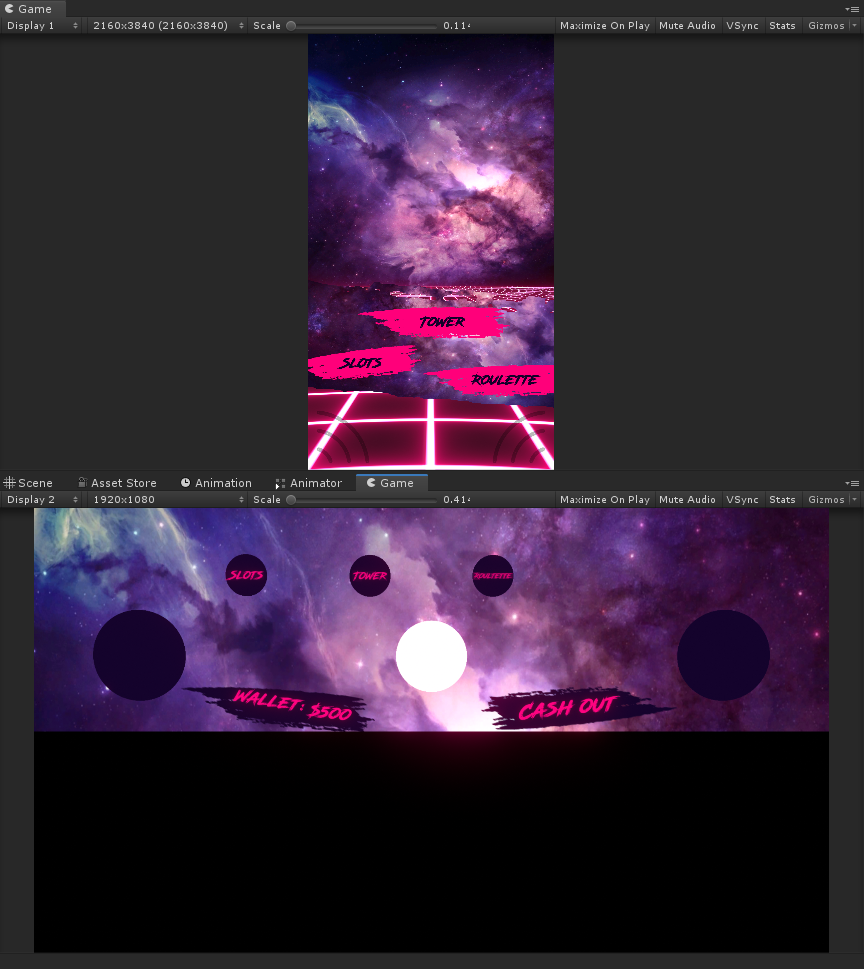
Instead when I build with the standalone player and run the application, the 4k screen is correct but the HD one is not:

This is a screen grab of the two monitors, I'm not really sure what has happened. I suspect the second camera is using the resolution/aspect ratio of the 4k monitor which is the main display. I have tried to force the resolution: Display.displays[1].Activate(1920, 1080, 60); But it seems to do nothing, the only slight success I have had was done by setting the 4k screen to 1080p and rotating the landscape screen to portrait effectively making them the same setup but I'd rather not waste the 4k screen by having it set to 1080p.
Has anyone else had this issue and have a solution?
Answer by Zytronic_Touch · Jul 22, 2019 at 12:51 PM
So I've rolled back to version 5.6.3f1 and the problem disappears. This is a bug in the current 2019 release.
Your answer