How do you access the supported resolutions for secondary displays
My Scenario
Two screens, not identical
Display 1 is 1280x1024
Display 2 is 3840x2160, set to main display in Windows Display Settings
Windows 10 Enterprise
Unity 5.4 Beta
Scenario
When the player launches, I uncheck Windowed, select Monitor 2 and choose the highest resolution (3840x2160)
My code executes Display.Activate(), for each display in Display.displays
Display 1 resolution = 1280x1024
Display 2 resolution = 1920x1080
API Background
Screen.resolutions – reports the supported resolutions for the first display
Screen.width and Screen.height – report the resolution for the first display
Display[n].Activate() – Enables a secondary display, using the default resolution (which isn’t correct either)
Display[n].Activate(width, height, refresh) – Enables additional displays
Questions
How do you access the supported resolutions for additional displays?
If the player was launched with 3840x2160, why is the default resolution 1920x1080? Bug?
Your answer