Multidisplay Player Settings
We are creating a seven-monitor simulator, and would like to use Unity3D for this project. With the release of the new multidisplay settings, we are looking forward to mapping the cameras to displays and giving it a go.
One question we have is what the player settings should be set for in the resolution dialog. Our monitors are oriented in the Portrait mode. If we use 1080p then our full width will be 7560px. Reducing the resolution to 720p on the screens gets us to 5040px W x 1280px H.
Where I need help:
In the Windows player standalone settings do we engage the DEFAULT IS FULL SCREEN tick?
In the player settings do we choose native resolution or type in the custom resolutions above (i.e. 5040x1280)?
We understand that we need to add the -multidisplay command to the EXE launcher.
Do the monitors need to be setup in any particular way? We are using a Matrox M9188 and mapping the monitors as independent rather than stretched. This is because stretched only allows us to use monitors A1-4. This card has two GPUs with basically two busses (A1-4 and B1-4). We are only using seven (7) outputs.
Do we need to add this in the scene startup script?
Screen.SetResolution(5040,1280);
Thank you for any assistance that can be recommended.
Cheers,
Monica
Your answer

Follow this Question
Related Questions
Multi monitor with different resolutions and orientations? 1 Answer
How do i build for direct to rift? 1 Answer
Display.displays only shows the first display in editor 0 Answers
Display.displays.Length is count "2". But multi monitor doesn't work! :( 0 Answers
How to I use OnGUI to display something on Display 2 or 3? 1 Answer