- Home /
Why does some lights change after using generate lighting ?
When I use generate lighting some of the lights change. They get more dim but not all of them just some - even though they are copies of the same prefab. First picture is before generating lights second is after. What is going on?
The first screenshot shows glares. And it's impossible to bake the glare. So to keep the highlights and bake the lighting, you need to mark the lights as "mixed".

Thanks for your comment, but my lights are in mixed mode. And what I dont understand is that after baking some of the lights looks fine while some like the one in the picture suddenly gets dim. I have made the crystals to a prefab where the point light is included as part of the prefab. So they are all the same, yet after baking some of them changes appearance but only some. It's like the realtime lighting stops working on some of them, disabling the light causes no change in the lighting at all.
I faced a similar problem when baking lighting with a large number of lights, and the result was unpredictable. When the light was baked again, different light sources were turned off. Perhaps increasing the maximum number of light sources on the scene will help:
[Edit] > [Project Settings] > [Quality] > (Choose Active Quality Level) > [Pixel Light Count]
Answer by OdemTut · Jun 24, 2021 at 03:19 PM
What lightmap mode are you using? Substractive doesn't have specular highlights.
I am using Shadowmask and all my lights are set to mixed. Most of the lights looks just fine but some get dim like in the picture. It's the same prefab used throughout the map yet i get different results
Your answer

Follow this Question
Related Questions
floor lighting and item lighting is unbalanced 0 Answers
How can i make the game area pitch black 2 Answers
Ambient Occlusion overriding point light? 0 Answers
Advanced runtime lighting calculation 0 Answers
Do I still need lightmaps? 1 Answer