Sketchup to Unity3D - .fbx Asset Importing Issues
Hello all,
I've been having an issue with seams appearing between groups of my .fbx assets I've imported into Unity 5. I have no clue why this issue persists, as I'm new to using Sketchup models with Unity3D. Any "good practice" tips would be greatly appreciated.
Another question I have is dealing with 1 to 1 scale when importing. I've read switching the Model Units to Meters in Decimal form through the 'Model Info' Window, but it makes it kind of hard when all of my standard dimensions are being done in feet - however, I have managed to get the scale to match up perfectly when using said technique with meters in decimal form. Would it be practical in my situation to just model everything in feet first, then when all my dimensions are correct just switch the model units to meters in the way previously mentioned?
I would love any advice you would offer. I'm just trying to get into good habits that won't come back to bite me in the end, causing me to go back and redo a lot of work I otherwise wouldn't have had to do.
Thank you very much for any responses you may have. I appreciate the help =]
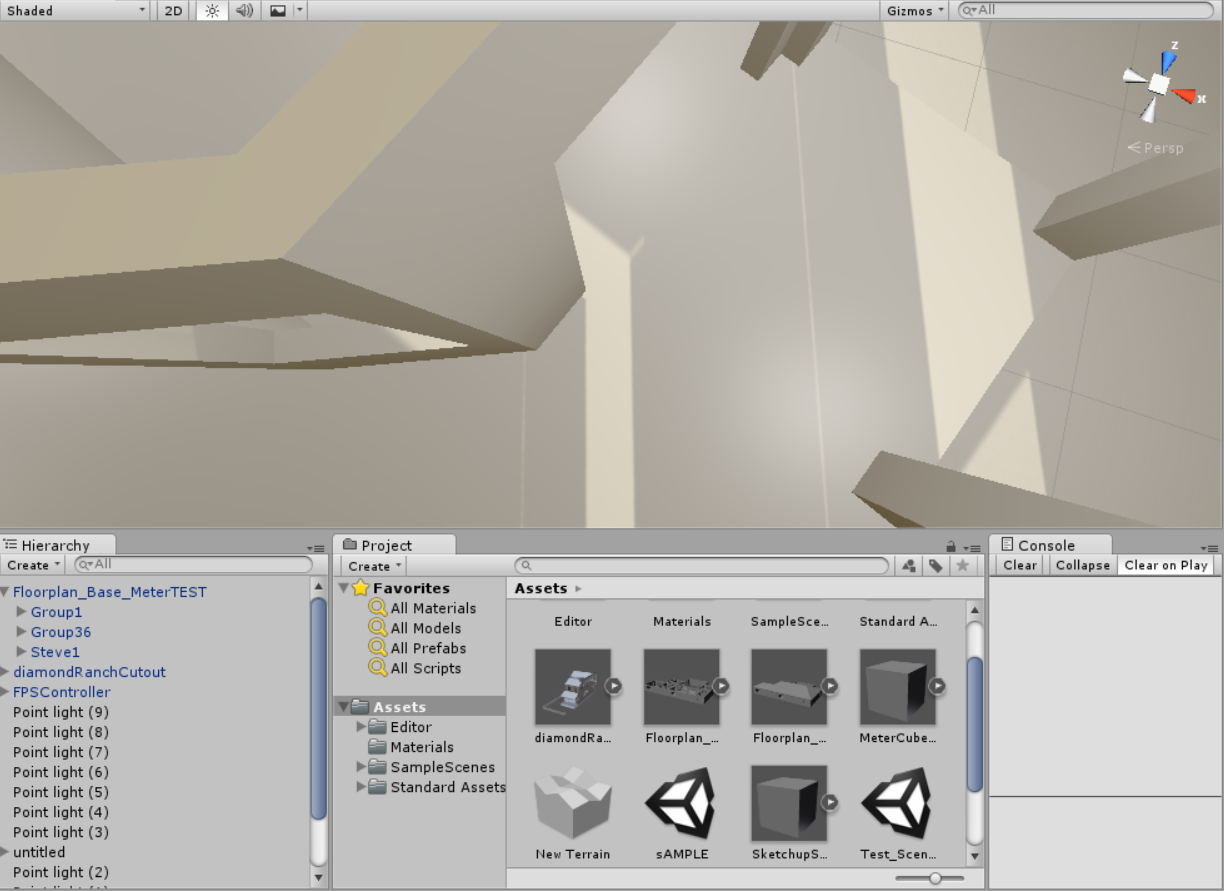
Your answer

Follow this Question
Related Questions
Google Sketchup Model - size 0 Answers
Broken Sketchup Model 0 Answers
Change model of prefab in SampleAssets 0 Answers
Problem with (cutted) imported model 0 Answers
Texture and Material Issue 0 Answers