Objects with animation disappear in IOS build.
Running on a MacBook Pro Unity version 5.3.2f1 XCode version 7.2 (7C68)
Hi, I am having an issue where I have an animation applied to a coin making it rotate. The coin that is rotating is a child object of an empty named Coin. There is a spot light that shines on the coin that is a child of Coin as well. When I run project from Unity I see the coin rotating and the spot light. The same using Unity Remote 4 on my iPhone 6. But... When I build for iOS and compile in Xcode to my iPhone, there is no coin but there is a spot light. I can still collect the coin and everything works as normal...just not rotating coin.
There are other game objects that are doing the same thing.. Like a guy with a walking stick. His arm that's holding the walking stick is missing in the iOS build. It's the only part of him that's animated.
All that being said, anyone know why this is happening?
Thanks in advance!
UPDATE: I just tested by disabling the animator and making the coin rotate using iTween. The coin is there and rotating. Something I'm doing wrong with animations or with animations compiling to Xcode? Probably something simple but I'm at a loss...
I don't know if there are others out there with the problem but I've submitted a bug report on this. I'll keep everyone updated on anything I get back.
Here is the link to the bug submitted...
If anyone knows anything before I do, please let me know.
Thanks!!
Still waiting on an update from Unity. So far... nothing. I'll let everyone know as soon as I do.
I got a response... They were able to reproduce the problem but not in the 5.4 release. So.. when that's release hopefully problem solved.
Answer by puppets · Feb 05, 2016 at 05:15 PM
Same here... Only when we build on unity 5.3.x 5.2 is fine
Answer by EdgarY · Feb 23, 2016 at 03:15 PM
In animation window, you can right click rotation property and set interpolation method to euler angles (quaternion approximation). This will make your coin rotating and visible again. However, sometimes this property gets reset somehow back to euler angles, so about 1 in a 50 game launches you might get invisible object again. Still can't find out why this property keeps resetting occasionally.
You actually saved me a lot of time! Thank you, this worked very well. I used Quaternion ins$$anonymous$$d of Euler angles (quaternion approximation) though, but your answer was so damn useful!
Answer by IceSheep · Feb 11, 2016 at 01:09 PM
Same behavior ! My animation make some rotations and finish to the starting point. The object is only visible at this position, so I see twice my object, at the start and the stop ... Unity 5.3.2f1
Answer by CakeJampbell · Feb 15, 2016 at 11:24 PM
Seeing this exact same issue. Rotating and changing position in animation. Shows up in editor not on Iphone build. On Version 5.3.2f1. Seems to certainly be a bug on 5.3
Answer by hulahoolgames · Feb 15, 2016 at 11:30 PM
I am getting the same behavior on Unity 5.3.2f1 personal edition. I had two cubes that were a child of an empty gameobject. The animator was attached to the parent and it was rotating the cubes. I saw the behavior @IceSheep mentioned where the cubes showed up only at the final position and not during the intermediate frames. That being said, I also later started having a different issue where I didn't see the object appear on my iphone. If I moved the animator from the parent to one of the child cubes, the cube it was attached to disappeared. So the animator was just making the object disappear. All these animations work well on the editor. Only when I build to my iphone i see this issue. Any help or update on this is appreciated.
It's exactly the same case for me. So I tried to downgrade to 5.2 but another issues force me to keep this version, you can try this. For me I using iTween just for the rotations and animator for the others things, it's a nasty bugfix...
Your answer