- Home /
Normals Issues - Blender 2.5 to Unity
I'm brand new to Unity so perhaps I'm missing something simple.
I've modeled a few objects in Blender 2.5, verified the directions of all my normals for faces and vertices are facing the right directions. When I import the fbx into Unity some of the normals are fine and others seem to be reversed. Which ones are correct and which are not seem to be rather random. To test, in blender I have tried reversing all normals, resetting them to the outside and a few manually changes. After each I re-imported to Unity and got almost identical results as the initial problematic import.
Does anyone have any suggestions? To be honest I'm not sure if the issue is with Blender, Unity or myself..
Thanks.
I found the answer. Go into edit mode > face mode, select all mesh with A, hit 'N', and find the normals. Select 'face'. Now you will see that some of the faces do not have blue lines co$$anonymous$$g out of them. Select the faces that don't have lines and go to mesh > normals > flip normals. They should show up.
Hope this helped.
If none of the solutions work, you have likely not joined the two halves of the mesh leaving it to be Non-manifold. This can leave it with holes in and add to the bad normal calculation.
Answer by cassius · Sep 27, 2011 at 09:47 PM
Just a follow-up to my own ticket, in case someone stumbles upon it in the future.
I seem to have resolved this problem with the normals. It appears that because I had not yet assigned a material to the meshes in Blender that some normals didn't work correctly once imported into Unity, even after fixing them, reversing them etc. I will verify this with some more models again later and post a follow-up of whether or not this was indeed the reason.
It hasn't worked for me. Even with a material they appear invisible.
Answer by IMTRIGGERHAPPY9 · Sep 27, 2011 at 11:32 PM
also in blender if you go to edit mode select all the vertices/faces and hit ctrl+n it calculates all normals based on the camera and flips them.
I$$anonymous$$TRIGGERHAPPY9 - that worked for me, was initially confused by false previews in blender and the unity preview. I try to do a final scene test to be sure. But your solution is dead on. edit mode, select all faces, control n.
Answer by arana · Feb 11, 2014 at 10:28 PM
this happens when you duplicate a an object then apply scale -1 to flip it. for example right arm created by flipping a left arm object.
Solution is to duplicate the mesh then scale it -1 in edit mode and recalculate the normals.
Cheers,
Your answer

Follow this Question
Related Questions
Importing from Blender causes tangent/normal errors 0 Answers
Tangent / normal problems Blender export 0 Answers
Flipped normal in editor 1 Answer
Blender to Unity strange normal import problem (bright spots) 1 Answer
Missing part of the object 1 Answer