- Home /
Question by
cscotttaakan · Dec 25, 2012 at 10:01 PM ·
animationimport3ds max
Why doesn't animation show up when importing models
I imported a model from 3DS max. I went to the animation settings. The total animation has 360 frames. Split them up into consecutive animations. When placing the model in the editor it doesn't show the animations anywhere. I looked through all the parts of the model and there are no animations. I know the animation files themselves are there, just not on the model when put into the editor itself. Help!!
Comment
Best Answer
Answer by cscotttaakan · Dec 26, 2012 at 02:30 AM
K guys its all good figured it out, have to set animation to legacy... I have no idea why, but you just have toooooooo. Thank the lord
Your answer

Follow this Question
Related Questions
Animation deformed after importing... 1 Answer
problems importing animations 0 Answers
Can I make animations snap to a frame? 1 Answer