- Home /
Buggy import of partial animations (Blender)
Hello folks!
I'm having a lot of fun using Unity with Blender, but recently, I've stumbled upon an issue, the solving of which seems to be out of my reach. It's about the animations going coo-coo.
I import .blend files instead of .fbx files and I have every animation stored in a different blender action. All nice and tidy. It works just dandy... except for the partial animations.
You know. It's those animations, that only move a part of the armature, the ones that you use to augment the idle state or to make a character shoot while he runs/walks/stands. Every animation that doesn't use all the bones in the models armature, seems to inherit the positions for those bones from the last frame of the proceeding action (alphabetically). For example: after a run animation, the next one in the actions list is a spit animation (character shakes head to spit), so instead of just a spitting head, I get a suspended-in-the-air-while-running position and a spitting head.
That's just mad!
Now, I know I could exclude the lover part of the armature with AddMixingTransform, but the movement starts from the spine, so the arms would be affected still. Plus: that's not a real solution.
So, does anyone have any ideas..
...Pleas?
im having a similar problem too. however, i dont know how to fix this. sorry
Answer by Kamil1064 · Aug 24, 2015 at 08:19 AM
Hi, problem is because part of bones don't have keyframes, it's recomended to give them to every bone so unity or even blender will know in what position leave them when animation is ending or starting. For example:
Action 1: Hand moving (waving to people).
Action 2: Only legs on walk animation (no keyframes on hands).
If you play second after first your hands will stay on waving position and you will walk also. To prevent this you can use Avatar mask: http://unity3d.com/learn/tutorials/modules/beginner/animation/avatar-masks?playlist=17099 But if you keyframe even empty keyframe to bones which you are not using, when you start Action 2 your hands will not be in Action 1 position.
Your answer

Follow this Question
Related Questions
Can I make animations snap to a frame? 1 Answer
FBX animation import missing baked poses in 2017 0 Answers
import softimage mod tool 7.5 to unity, good or not? 0 Answers
Vertex based animations in Unity 2 Answers
FBX Importing Problem 1 Answer