- Home /
WebGL Build Failed?
Exception: C:\Program Files\Unity\Editor\Data\il2cpp/build/il2cpp.exe did not run properly! UnityEditorInternal.Runner.RunProgram (UnityEditor.Utils.Program p, System.String exe, System.String args, System.String workingDirectory, UnityEditor.Scripting.Compilers.CompilerOutputParserBase parser) (at C:/buildslave/unity/build/Editor/Mono/BuildPipeline/BuildUtils.cs:130) UnityEditorInternal.Runner.RunManagedProgram (System.String exe, System.String args, System.String workingDirectory, UnityEditor.Scripting.Compilers.CompilerOutputParserBase parser, System.Action`1 setupStartInfo) (at C:/buildslave/unity/build/Editor/Mono/BuildPipeline/BuildUtils.cs:73) UnityEditorInternal.IL2CPPBuilder.RunIl2CppWithArguments (System.Collections.Generic.List`1 arguments, System.Action`1 setupStartInfo, System.String workingDirectory) (at C:/buildslave/unity/build/Editor/Mono/BuildPipeline/Il2Cpp/IL2CPPUtils.cs:336) UnityEditorInternal.IL2CPPBuilder.ConvertPlayerDlltoCpp (ICollection`1 userAssemblies, System.String outputDirectory, System.String workingDirectory) (at C:/buildslave/unity/build/Editor/Mono/BuildPipeline/Il2Cpp/IL2CPPUtils.cs:317) UnityEditorInternal.IL2CPPBuilder.Run () (at C:/buildslave/unity/build/Editor/Mono/BuildPipeline/Il2Cpp/IL2CPPUtils.cs:160) UnityEditorInternal.IL2CPPUtils.RunIl2Cpp (System.String stagingAreaData, IIl2CppPlatformProvider platformProvider, System.Action`1 modifyOutputBeforeCompile, UnityEditor.RuntimeClassRegistry runtimeClassRegistry, Boolean debugBuild) (at C:/buildslave/unity/build/Editor/Mono/BuildPipeline/Il2Cpp/IL2CPPUtils.cs:41) UnityEditor.WebGL.WebGlBuildPostprocessor.CompileBuild (BuildPostProcessArgs args) (at /Users/builduser/buildslave/unity/build/PlatformDependent/WebGL/Extensions/Unity.WebGL.extensions/BuildPostprocessor.cs:350) UnityEditor.WebGL.WebGlBuildPostprocessor.PostProcess (BuildPostProcessArgs args) (at /Users/builduser/buildslave/unity/build/PlatformDependent/WebGL/Extensions/Unity.WebGL.extensions/BuildPostprocessor.cs:915) UnityEditor.PostprocessBuildPlayer.Postprocess (BuildTargetGroup targetGroup, BuildTarget target, System.String installPath, System.String companyName, System.String productName, Int32 width, Int32 height, BuildOptions options, UnityEditor.RuntimeClassRegistry usedClassRegistry, UnityEditor.BuildReporting.BuildReport report) (at C:/buildslave/unity/build/Editor/Mono/BuildPipeline/PostprocessBuildPlayer.cs:272) UnityEngine.GUIUtility:ProcessEvent(Int32, IntPtr)
This is extremely frustrating.
I had a problem about a week ago where I couldn't even open my project and I tried a bunch of things including uninstalling/reinstalling Unity.
Somehow i got that problem fixed, but now I can't build my game to WebGL. If I try to build it as a Windows Executable, it works.
I DID think my hard drive was going to fail the other day so I moved my project and a bunch of other stuff all to one folder to compress and save to a flash drive, but the drive started working right again so I moved the project back out to the Desktop/Unity Projects/ directory.
I don't know what part of any of this broke it.
When I reinstalled Unity, I didn't install all the build platforms like I did the first time, just a few of them this time.
Could that be my problem?
Answer by crawniik · Jun 13, 2018 at 02:56 AM
Before this could make it passed moderation, I figured it out for myself.
I don't know exactly what fixed it, but I did reinstall Unity AGAIN, but this time with ALL the different build platforms and whatnot. I am now able to build WebGL games again.
If you have this problem in the future, and nothing else seems to be working, try reinstalling Unity.
Your answer

Follow this Question
Related Questions
WebGL Build Error: IL2CPP error 0 Answers
WebGL Build Error - UnusedBytecodeStripper2.exe did not run properly 1 Answer
Unity WebGL glitches 0 Answers
WebGl build error Unity 2018.2.18 2 Answers
WebGL building FileNotFoundException does not exist 1 Answer