- Home /
3ds rotation problem
When I export models to .3ds or .fbx and import them in unity my position rotation and scale are saved in the export.(When I work on the model rotate, scale and reposition it in 3ds) What i want to have is a 0,0,0 position 0,0,0 rotation and 1,1,1 scale(in unity). How do I go about that?
Answer by Starwalker · Apr 29, 2012 at 09:48 PM
I'm not sure if this is the solution but always reset your pivots / center of the object to 0,0,0 in the 3D modelling application itself before you export it to anything for Unity or even Unreal. As a general rule stick to 1 set of Engine-to-3Ds Max Unit conversion and scale everything before exporting to those units else you will have models of varying sizes depending on the size during export. (I personally just keep one dummy object from Unity's scale within Max for reference)
The co-ordinates and scale become part of the file once you export it, so you have to fix this at the source and not at the destination.
Hope this solves your problem.
Your answer