- Home /
How to rotate/scale a prefab instance from the GUI?
Hello everyone!
I'll get straight to the point: I have 3 'house' instances made up of a block and a cylinder(for the chimney)and have brought each(except for the first)in from the Project menu where the actual Prefab is. My problem is, when I attempt to position or rotate the source Prefab, the rest of the instances do not change like they should. They do when I try to Scale them, which is what I don't understand. Sometimes, when I try to edit the position of the source Prefab, a whole new instance appears, and I don't understand why, either.
I have no assets imported, or anything of that sort. I thought I'd ask before I went to work, so I'll check back on lunch break, thank you all for your help! :)
I'm sorry I came across a bit gruff. I didn't mean to offend you. I realized you were trying to be courteous and meant my comments as genuine help.
(Shame on me for the punctuation, btw! Oo I've become a bit sloppy recently...)
Thank you for deleting your answer! I really appreciate if people actually heed advice. Unfortunately, my experience on this issue has been frankly underwhel$$anonymous$$g :( I've recently been working to retag this place and have easily skimmed through 5000 posts. I can't count how many posts I found where people nicely thanked for advice just to ignore it... I try not to let it get to me too much and lash out at the next best new guy around, but sometimes I fail and yesterday was one of those days. I apologize...
[[Though I have to wonder if neither of the posted answers was good enough that you could mark it as 'the answer'?]]
Having said this... 'leave it to the moderators'... No. Just: No. =/
We left it to the moderators way too long. One of the results of this is a sturdy mess of 8.4k+ Tags! (A very unhealthy amount, rendering tags utterly useless in practice; I'm working towards a target of 4-5k)
Have a look at some meta discussions and stay around for a little while and you'll begin to see what I mean.
There is a good reason why people with a certain amount of karma get limited moderator-powers. And it's not to not use these powers.
Quote the FAQ: Other people can edit my stuff?!
Like Wikipedia, this site is collaboratively edited. If you are not comfortable with the idea of your questions and answers being edited by other trusted users, this may not be the site for you. /Quote end.
You may be right that I tend to sometimes go overboard and I thank you for re$$anonymous$$ding me; I probably need it once in a while... but that won't change my basic conviction that to keep UA healthy stuff needs to be done...
Greetz, $$anonymous$$y.
Your efforts, both retagging and educating new users on the standard process, are very appreciated. While thanks are appreciated (we're all human... except that spammer), I personally prefer people to be more mechanistic and mark messages so they are clearly completed. I guess in this case, Aldo and I replied at the same time with basically the same answer, befuddling the usual flow.
Your totally right, $$anonymous$$y. I thank you for your help and your goal of organizing the community. I just didn't think it right at first for anyone to be able to edit a question. That is something I dislike about most places like this; people just aren't very caring or respective about such things, and they get a bit power-hungry. With your contributions, however, I can see this is a very friendly and knowledgeable place.
Once again, I thank the people who provided answers. I look forward to helping people here in the future as well. Have a good day everyone!
Answer by Waz · Sep 07, 2011 at 12:53 PM
The position and rotation of the top level GameObject in a prefab are not normally considered part of the prefab (see the second and third arguments to Instantiate), but of the instance. You can get what you need by adding an extra parent at the top and modifying position & rotation of what is now the child.
Answer by aldonaletto · Sep 07, 2011 at 12:58 PM
Unity applies most prefab changes to all clones, but position and rotation are particular to each clone. if you want to move all of them as a whole, you can create an empty object - let's name it "Family" - and drag all houses to it - they will become children of this Family object. Moving or rotating Family will affect all children too - but rotation will be done around the Family position, not around each house center.
Your answer

Follow this Question
Related Questions
Camera rotation around player while following. 6 Answers
3ds rotation problem 1 Answer
Why does my object disappear? 1 Answer
How to visualize Object with precise Size and Position 0 Answers