- Home /
Scripts not showing in Monodevelop
I have ~17 scripts in my unity project and when i double click on a script to edit it, Monodevelop opens only that script to edit without showing the rest of the project scripts on the left.
Im guessing that the monodevelop just opens the script like any other text editor, but not as integrated unity script editor with all the fancy project related tools.
Its very tiring to open every script one by one to edit them if i want to see those script!s while editing.
any ideas how to restore the script list ?
P.S. The unity project file ( THIS ) has all the scripts names mentioned.
Edit: tried resyncing, reinstalling unity, reimporting assests, selecting external script editor.
Edit2 : tried browsing to .sln file.
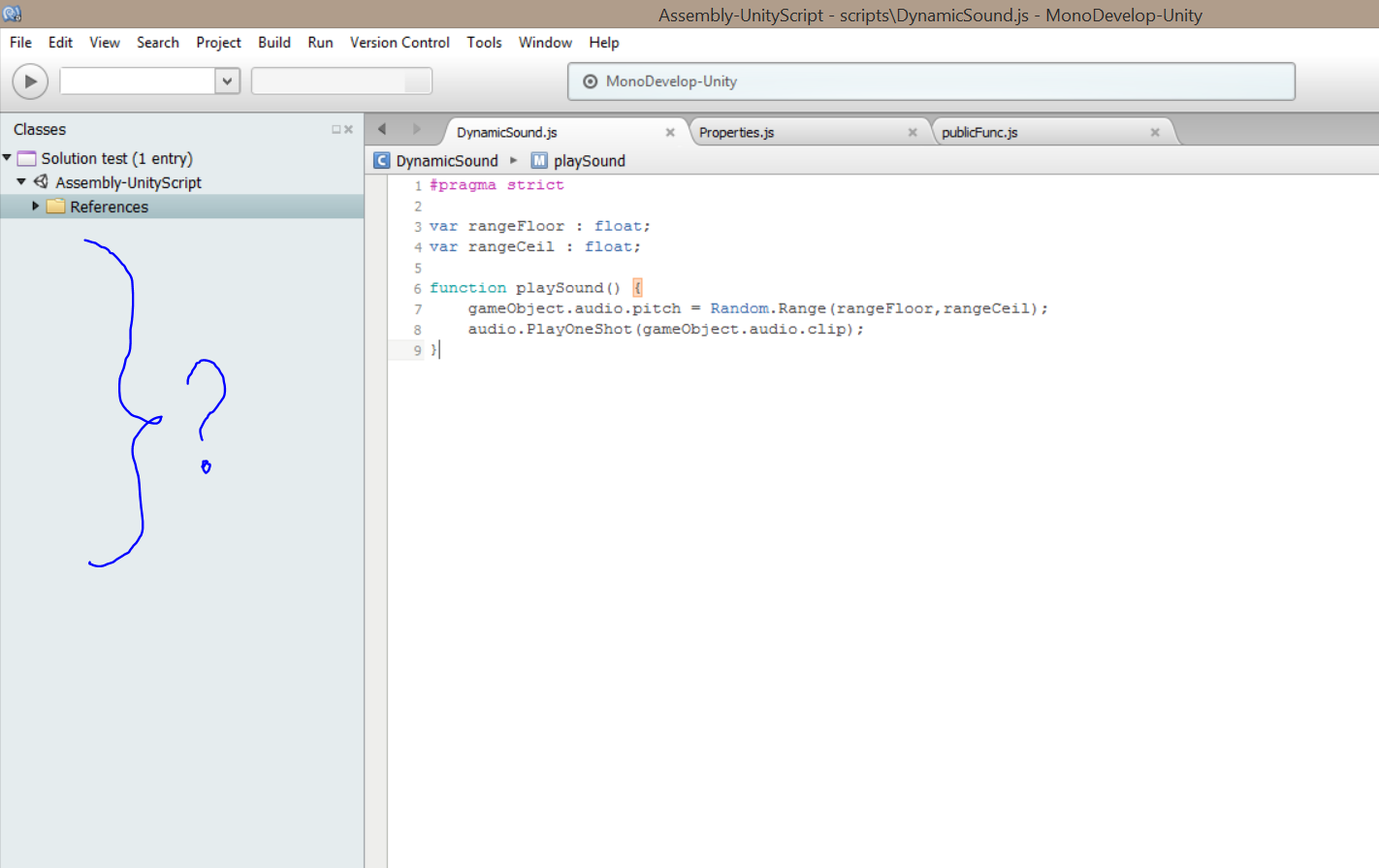
Don't like the idea of NotePad++ being a my project editor, since it doesn't provide the "fancy" project tools.
I hear that :)
I just like vanilla. As an alternative you can use VS and download the UnityVS toolset.
Have you tried Assets -> Sync $$anonymous$$onoDevelop Project ? Yep, saw your edit :P
I assume you've performed this search.
And you've tried manually adding the project from $$anonymous$$ono side?
Answer by VilkasPilkas · Feb 10, 2015 at 01:00 AM
SOLVED! Did a super clean reinstall, deleting all the regs, appdata files and anything thats monodevelop and unity related. After that after opening my project (for some reason) i had to re-enable all the unity add-ins to get everything working agian and there was I happily browsing my project scripts.
Your answer

Follow this Question
Related Questions
All Script Error when upgrading to Unity4 1 Answer
Scale fit? 1 Answer
Selected folder is not a Unity project 2 Answers
How to create a class library in Unity/UnityVS/MonoDevelop 3 Answers
Mono - Develop not working? 1 Answer