- Home /
Creating a Mobile Game for both Android and IOS
I need to create a basic mobile game for a class. Nothing big, menu, game over, 3 levels, etc. Small game. It's for an IOS class, but I don't have a mac or an IOS device. The college sorta sucker punched a lot of us with this class. Anyways, can I create a mobile game, deploy to android for testing, then when I get access to a Mac, deploy to an IOS device? What would need to be done for this to work, or can it work?
Better yet, can I build to IOS from my machine (Google has provided mixed answer on this question with different versions of Unity).
Answer by hixon33 · Mar 31, 2015 at 10:12 AM
So I'm pretty sure to release for iOS you have to pay some money somewhere also, you have to do it on a mac computer, or at least a virtual pc OSX. But here is a link to a helpful document.
But the good news is that if you can get it to work on andriod there isn't that much different to do for the iphone. Just the final steps of getting it from unity to the specific medium.
Thanks for the link and the response. Do you know what is needed to do to convert an android app to an IOS app?
If you make an android app you can easily convert it using unity3d but you can't convert the app if it has android stuff in it e.g. google play in app billing, google play achievements etc.
Thanks for the information. There'll be nothing fancy like that in it, because it's just a basic app for school. Thank you Unity for making the lives of students so easy.
Answer by yusolaifdfer · Mar 31, 2015 at 04:47 AM
You can definitely create the game for both android and iOS using windows but you can only deploy to android. To deploy the game or even test it on an iOS device you will need a mac. Here's what you can do : You have a friend with mac, yes ? Then make your project on windows and deploy the game to iOS device using his mac. This is the easiest solution to your problem.
Thank you for the response. $$anonymous$$y plan will be to make it and just do bug testing by deploying to my android device, and then deploying to an IOS to make sure everything is working. The school has $$anonymous$$ac's and some devices I can use. I'll just bring my project there, unless I can get a cheap macbook in the very near future. Thanks.
Alright, and don't worry about differences on either platforms. Android and iOS have almost same (98%, except for API specific features) development and deployment mechanisms. So yeah just debug and test on android and deploy in iOS in school. Good luck :3
Well you also need to register for an Apple developer account (99$/year) if you want to deploy to iOS, unless you mess around with the ter$$anonymous$$al on an i$$anonymous$$ac and obtain a .ipa app file that can be loaded only on a jailbroken device. In any case, if you manage to put your hands on an iDevice, don't forget to install Unity Remote 4 from the AppStore. It's an excellent tool that will allow you to test the game on the device straight from the editor, without even building it.
Luckily, my $$anonymous$$cher managed to get us all Developer licenses under his name or something like that. And I've downloaded unity 4 remote, it's amazing. Thanks for the tips and advice!
Your answer