- Home /
How do I change the Mip Bias of a Sprite Atlas?
Is it possible to change the Mip Bias of a Sprite Atlas?
I can change the Mip Bias of Sprites via Script or DeveloperMode. Unfortunately I can not find a way to do the same for the built-in Sprite Atlas.
Comment
Answer by forestrf · May 08 at 03:50 PM
You can get the texture from a Sprite that uses it. In play mode, the sprite's texture will point to the texture atlas and you can change its mipmap bias from there using code. I don't (yet?) know of a different way.
Your answer

Follow this Question
Related Questions
Importing very small textures causes weird rounding. 2 Answers
Texture mipmap distance 1 Answer
Duplicate Texture Memory with Sprite Atlas 0 Answers