- Home /
Unity 2D - Pivot points based on slice, not on original texture.

Just getting started with Unity 2D and I've found an issue related to slicing and pivot points.
So I have hundreds of textures to convert and pack and we've been careful to put the point at which the sprite hits the ground right in the middle of the image. There's a lot of dead transparent space at the bottom of each texture, but it allows the artist proper control of where the shadow will hit the ground.
2D Toolkit works well with this but the moment I started to slice my sprites in Unity 2D the problem appeared. Generally all 2D engines respect the position of the original pivot points after slicing.
Image attached showing the problem.
Is there any way to get Unity 2D to handle this without having to manually reset hundreds and hundreds of pivot points manually?
Your answer

Follow this Question
Related Questions
How to stop player movement? Unity2D 0 Answers
2D GAME (non UI object) for every pc resolution 0 Answers
How can I instantiate a gameobject facing another gameobject 2D? 0 Answers
App gets stuck on WebGL 0 Answers